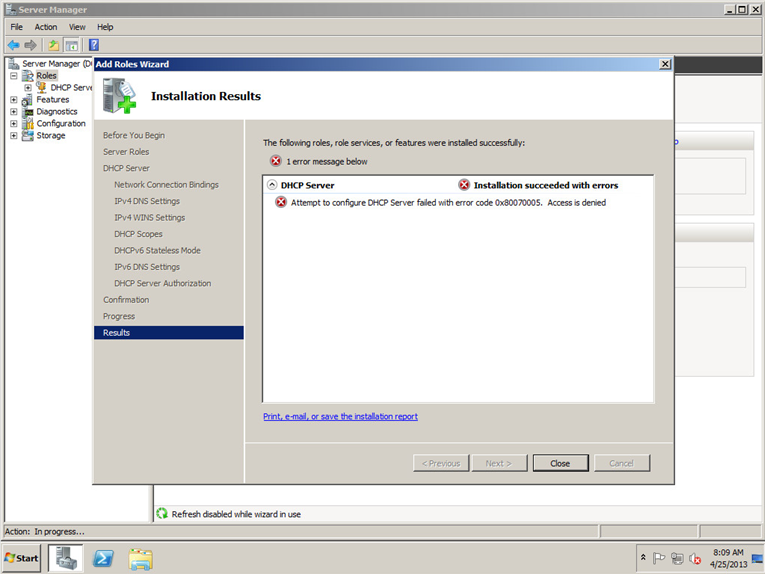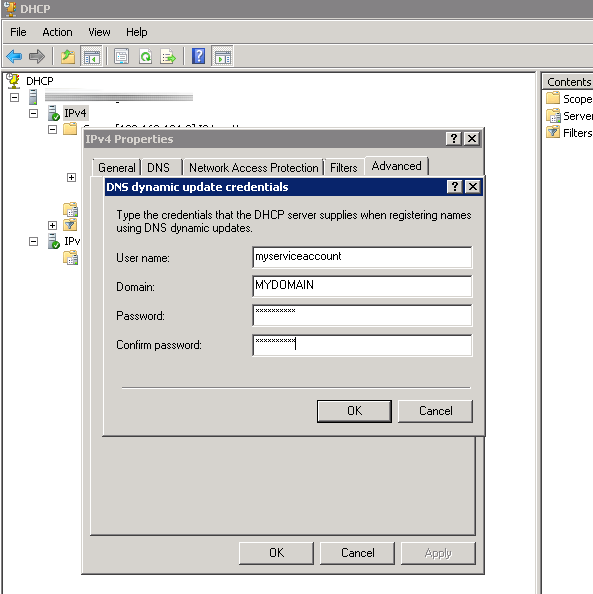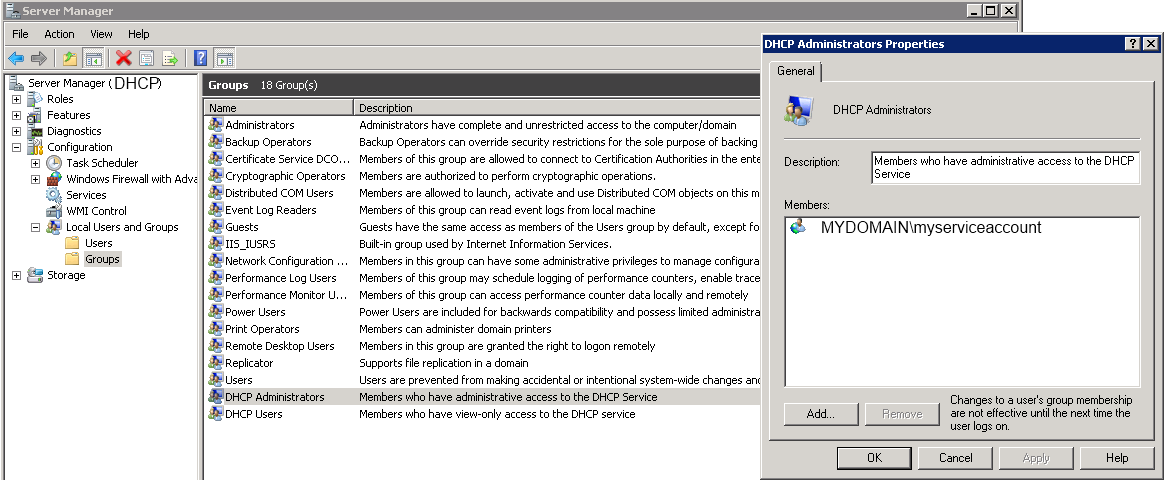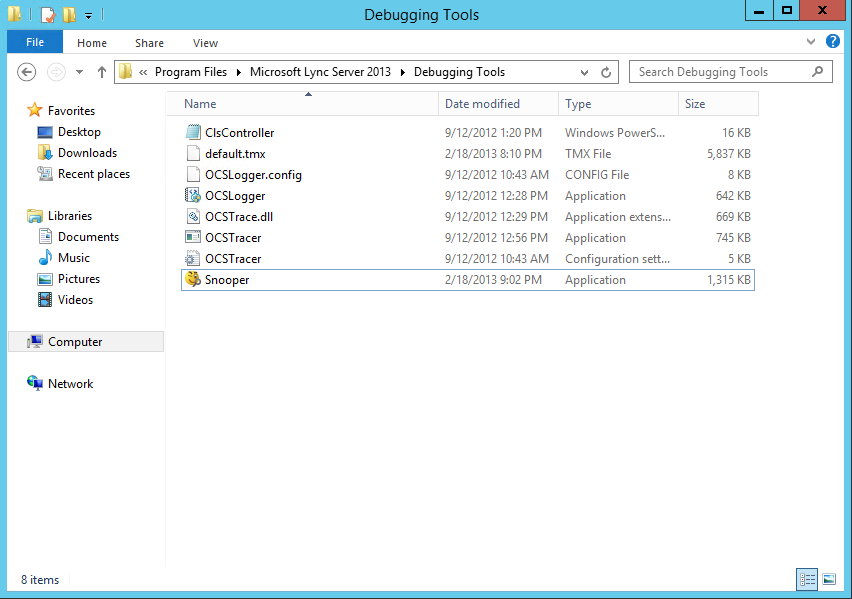Symptoms:
When trying to deploy DHCP on a member server (not a DC), you receive the following error:
Attempt to configure DHCP server failed with error code 0x8007005. Access is denied.
When you go to Authorize the server you receive "Access Denied" as well.
Solution:
This is caused by permission issues on the user's account. To fix this, first right click on IPv4 and then select Properties. Click on the Advanced tab and then click on Credentials. Inside of here, enter in the credentials you want to use as the service account to run DHCP.
Next, open up Server Manager, expand Configuration, expand Local Users and Groups. Click on DHCPAdministrators, and then add your service account.
Next, restart the DHCP Server service. Inside of server manager, right click on the DHCP server and click Authorize. Restart the service one last time, and each of your DHCP scopes should now be up (with green checkmarks).