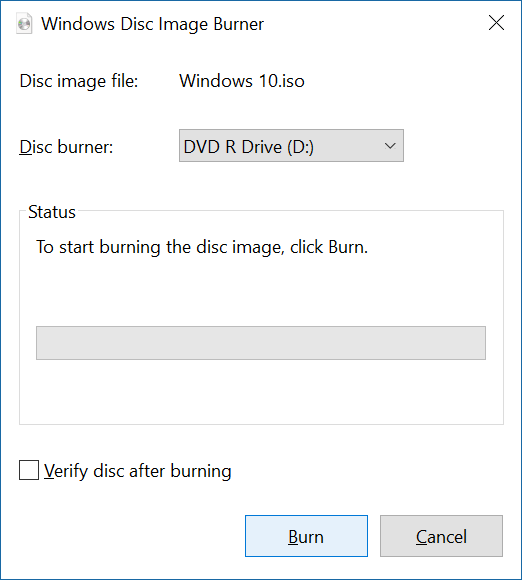In Windows, you typically are able to download a .ISO file, right click on it, and burn it via your CD/DVD drive using the Windows Disc Image Burner application. Unfortunately, for whatever reason my machine is missing this menu item.
A quick workaround that doesn't involve any registry hacks is to simply right click on the file, select Open With, and select Choose another app.
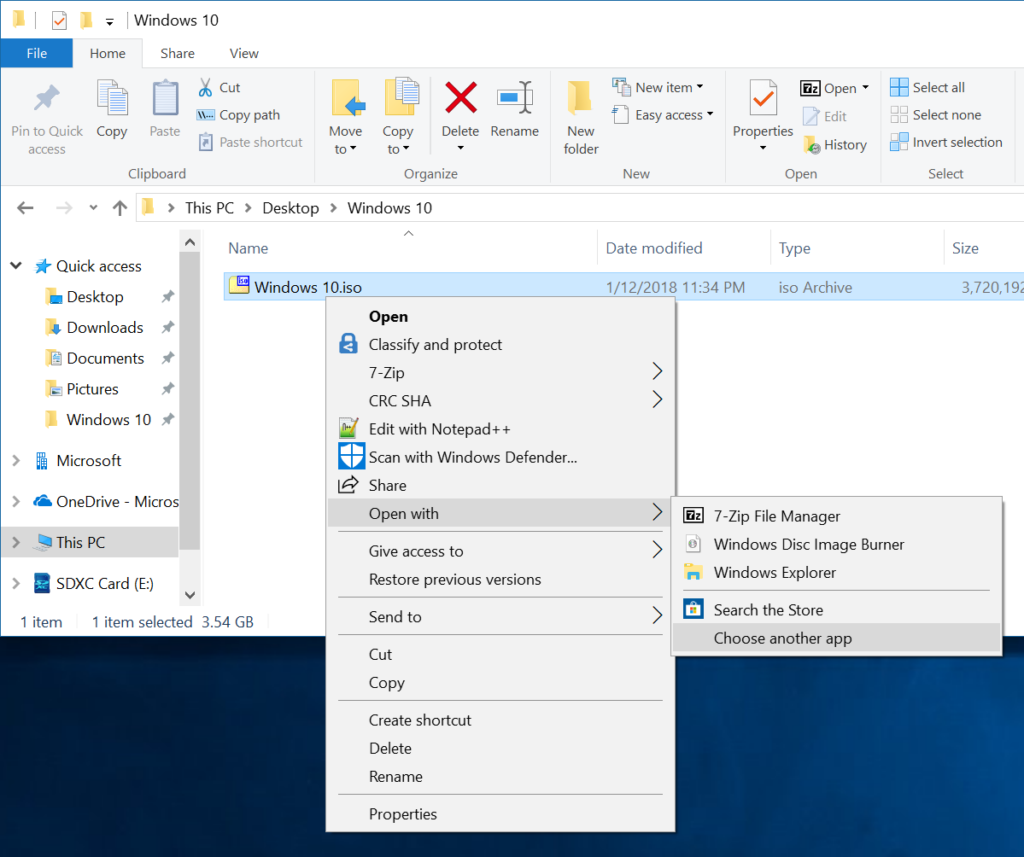
Select More apps and scroll to the bottom and select Look for another app on this PC.
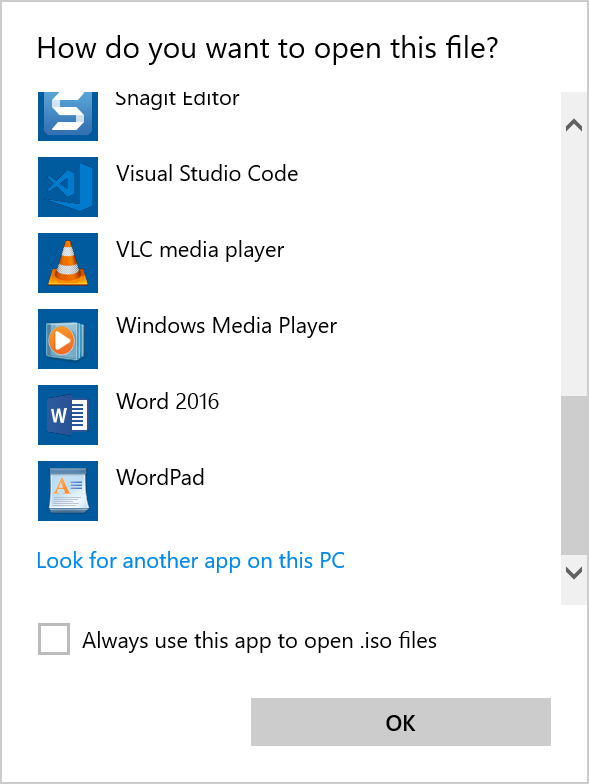
Navigate to C:\Windows\System32, select isoburn.exe, and click Open
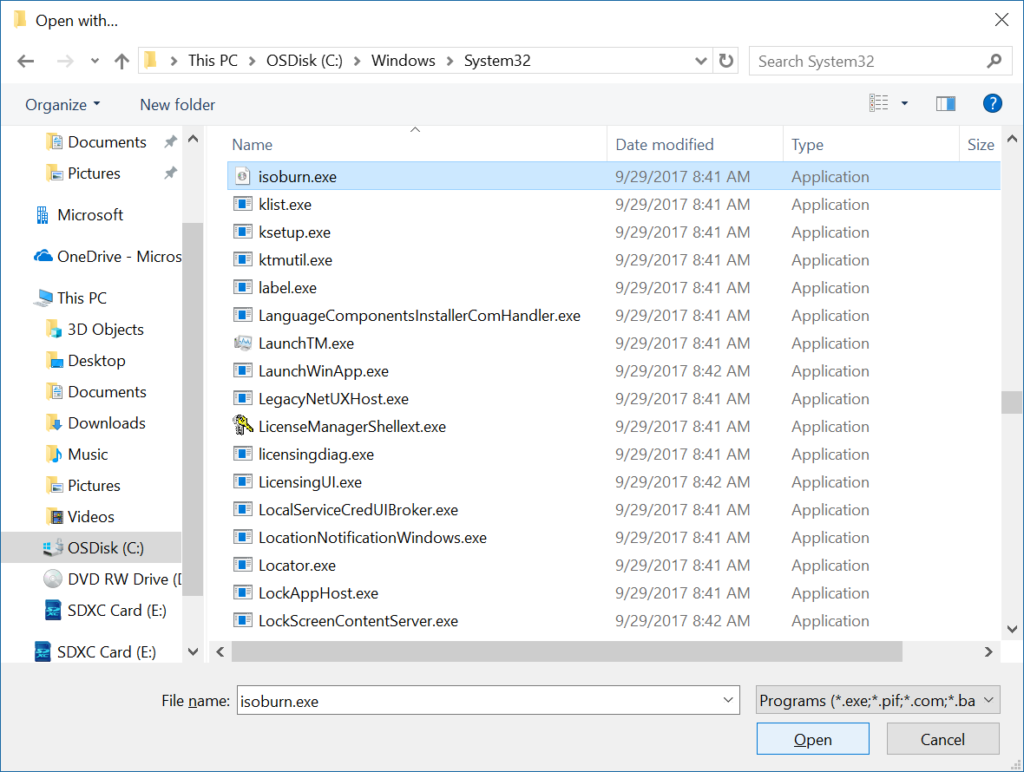
At this point, you can go ahead and burn your iso 🙂