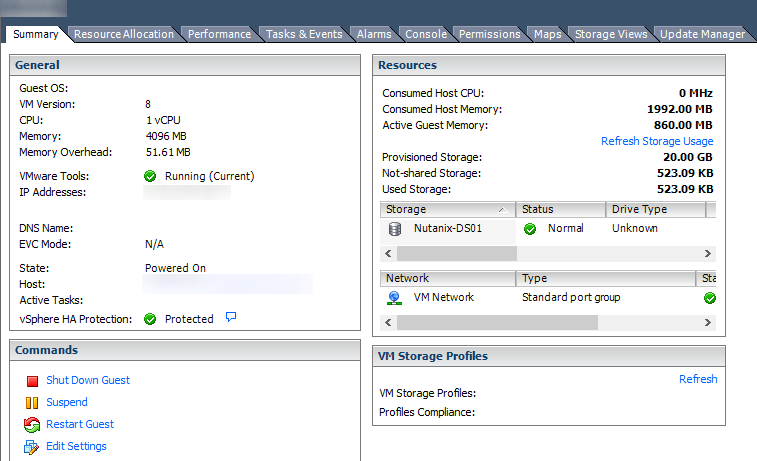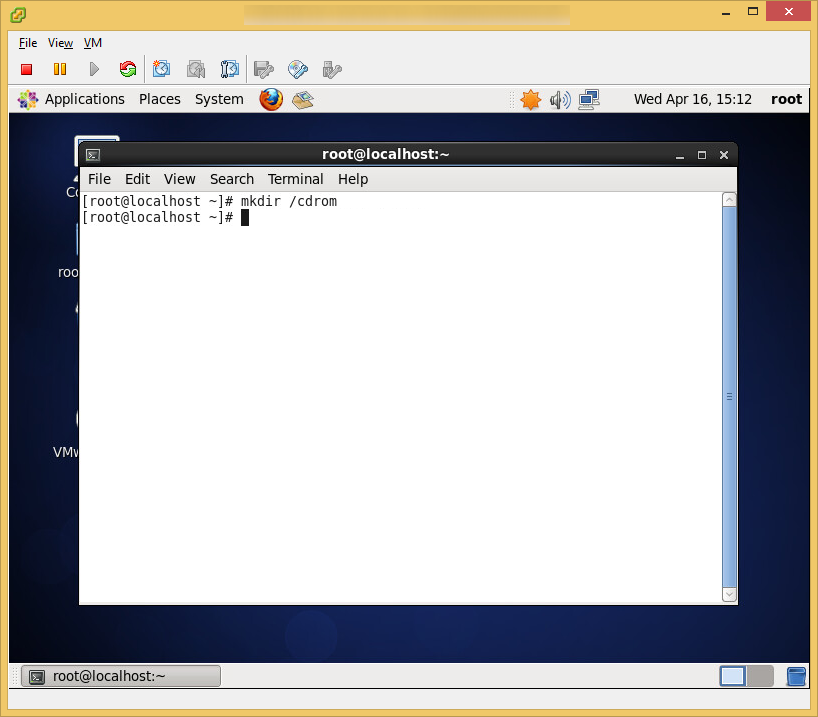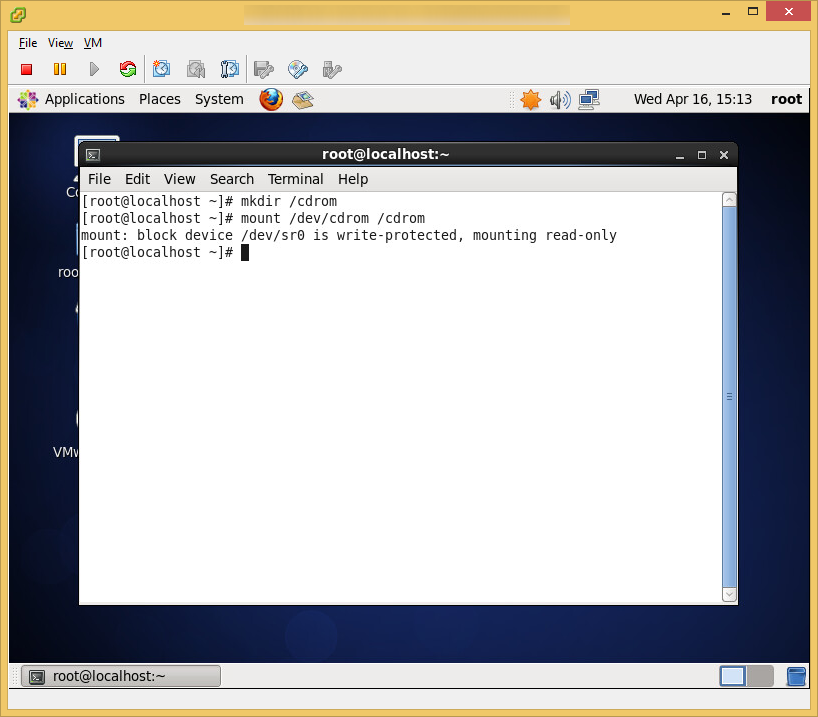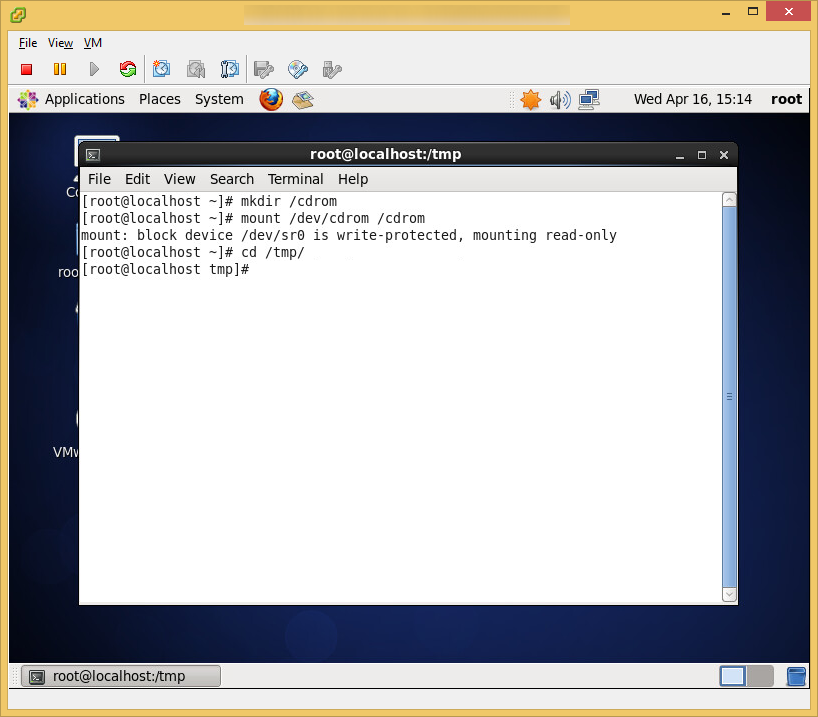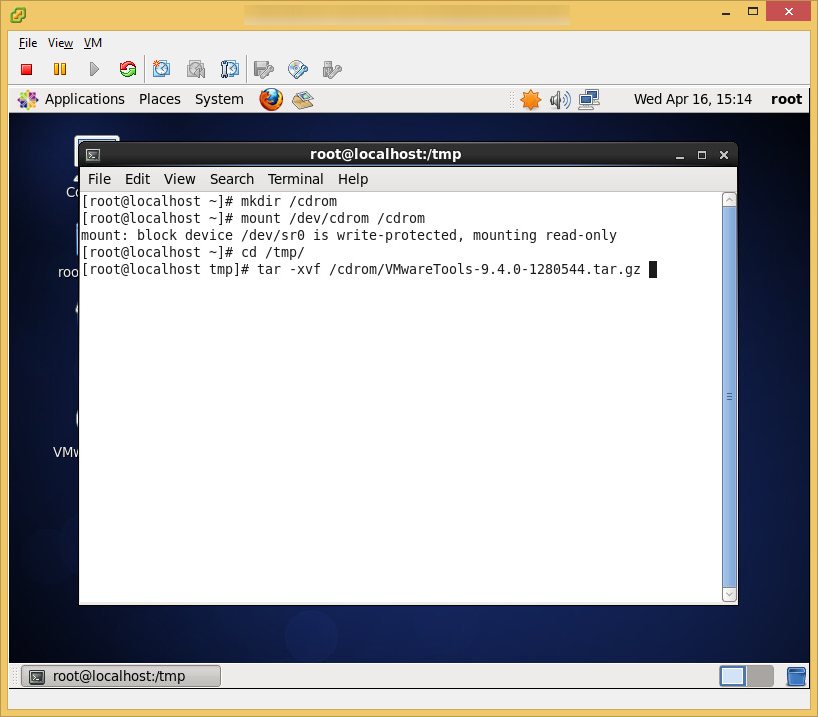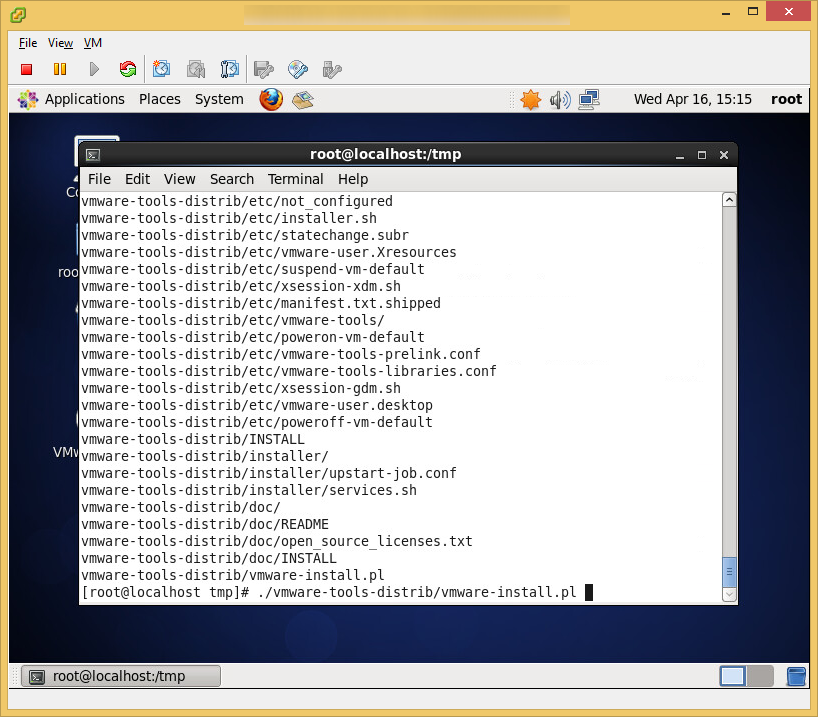Here is a quick tutorial on how to get VMware Tools up and running on a CentOS 6 Linux machine. Although the instructions are shown with the GUI, we'll use terminal so the guide works with both gui and non-gui based installs.
- Mount the VM tools installer to your VM
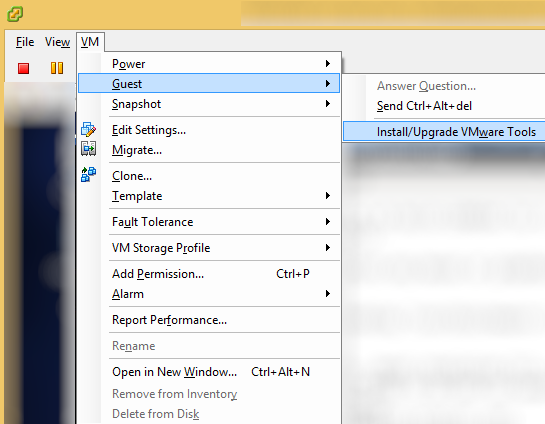
- Open up Terminal
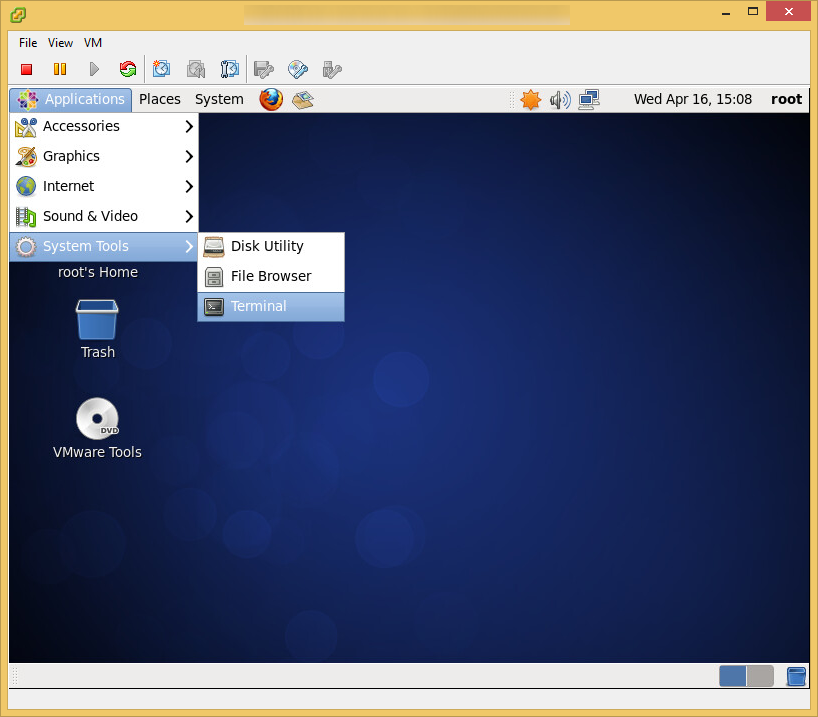
- Execute the following command (this will create a mount point for our CD drive)
- Execute the following command (this will map the CD drive to our cdrom mount point)
- Execute the following command to move to your temporary files folder
- Execute the following command to extract the VMware Tools tarball
- Execute the following command to run the VMware Tools installer
- Press Enter/Return through each of the questions, using their defaults
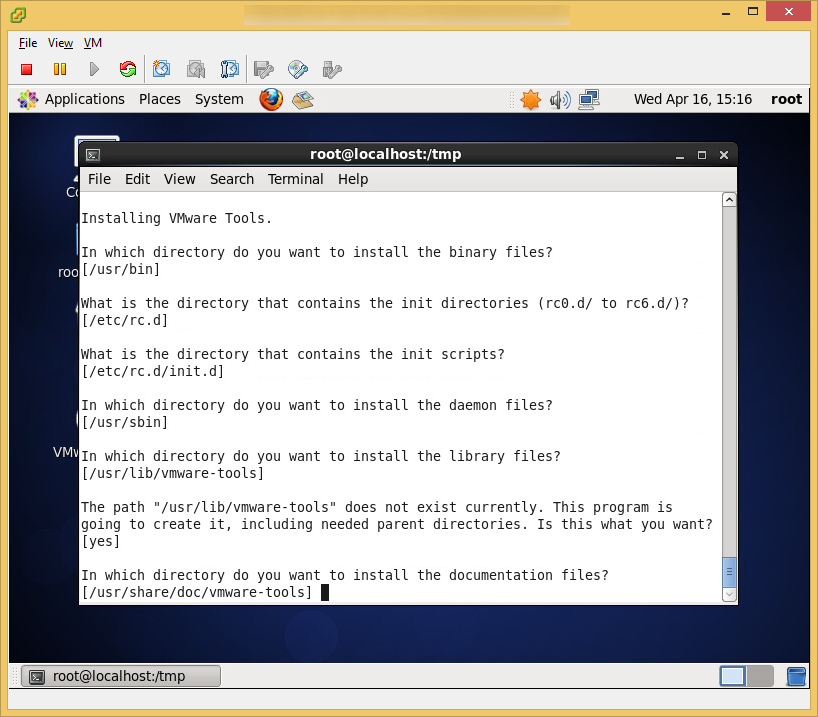
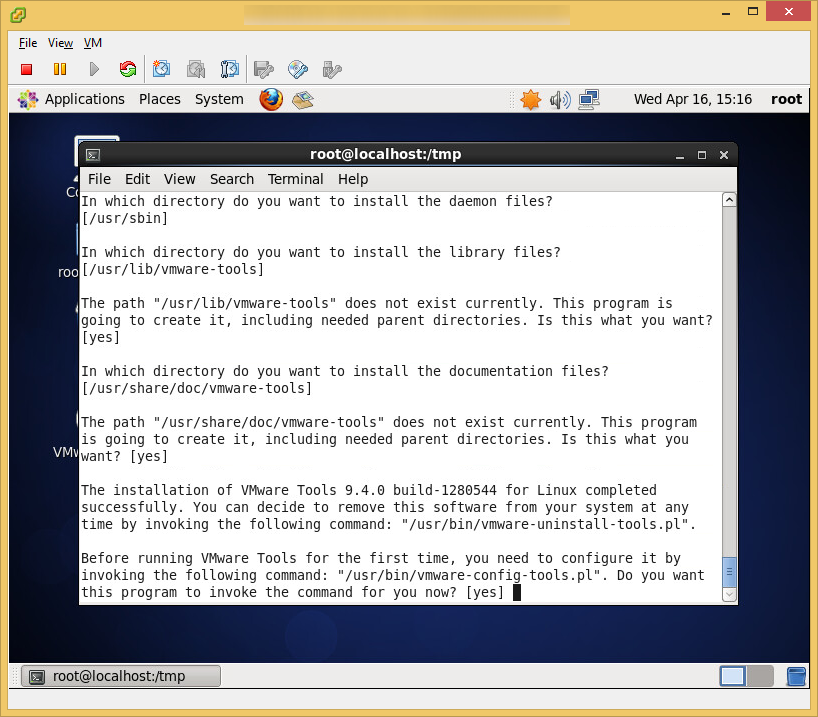
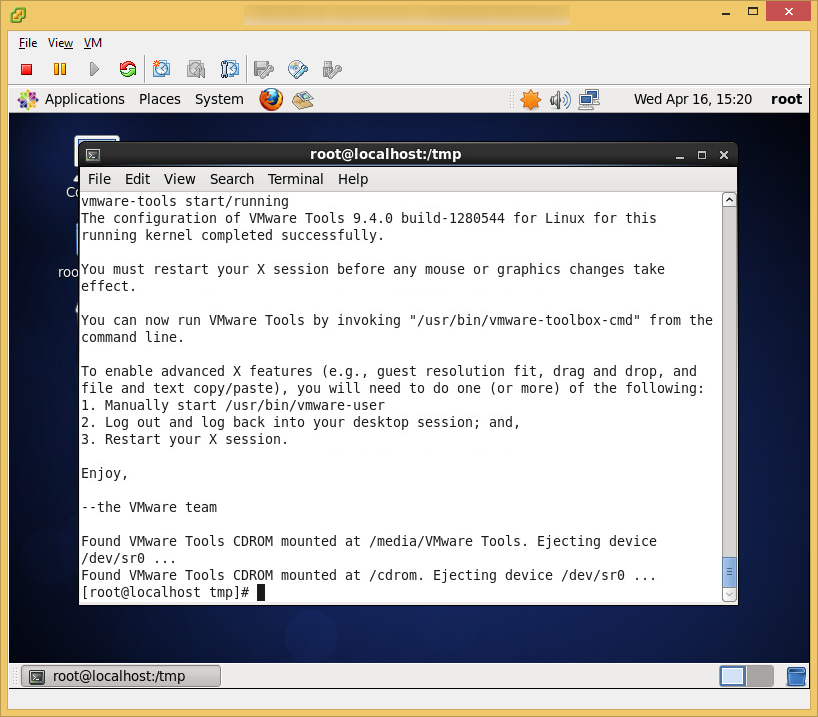
- Verify VMtools is running by looking at the client status in vSphere