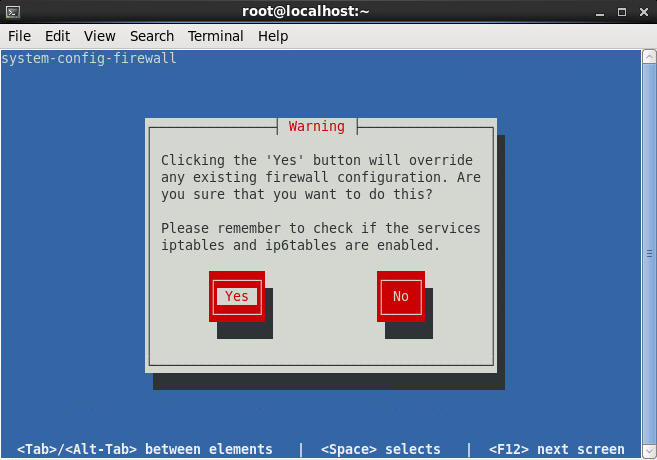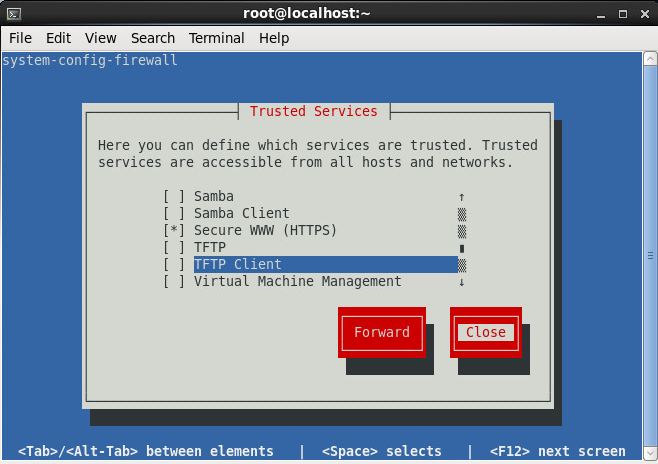Here is a quick tutorial on how to add an ingress firewall rule on your CentOS 6 machine. In this example, we will be forwarding port 443 for HTTPS.
- Open up terminal if you are on the GUI version of CentOS 6
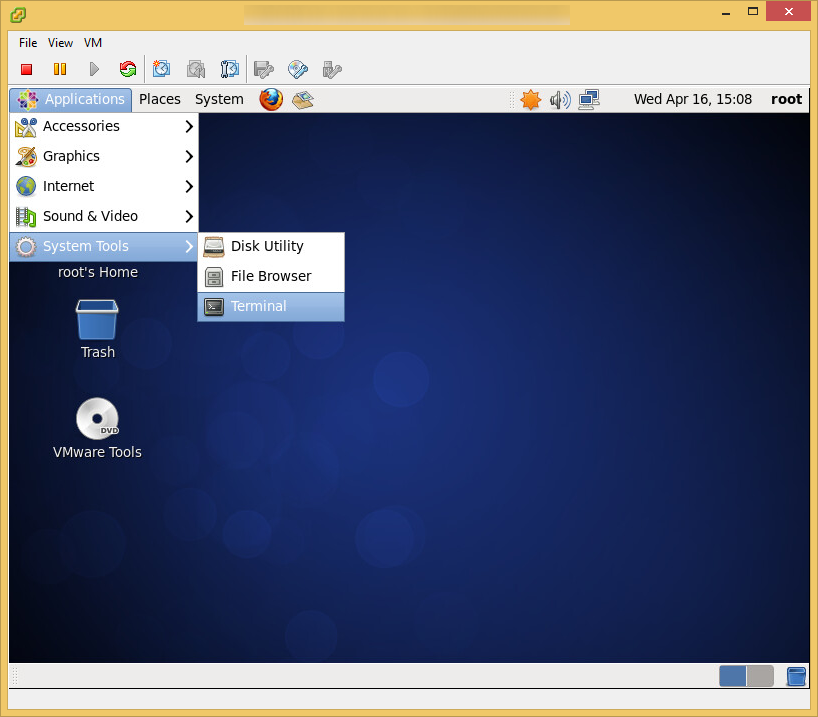
- Execute the following command
- Use your arrow keys to select Customize and hit enter

- Use your arrow keys to select which service you would like to allow. Hit the spacebar to enable or disable the rule and then select Close once you have enabled/disabled the rules you wish.
- Select OK
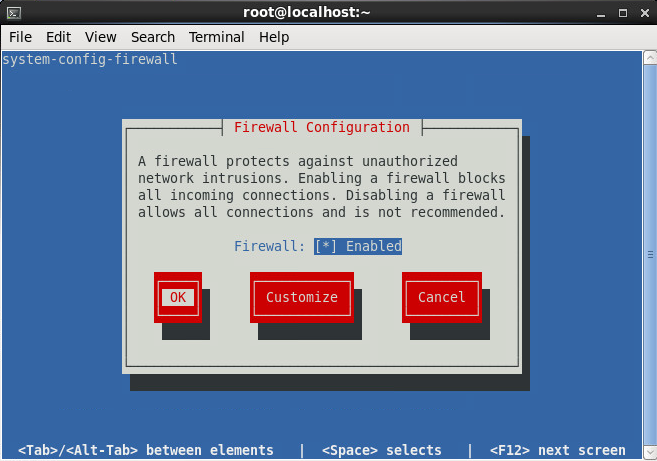
- Select Yes