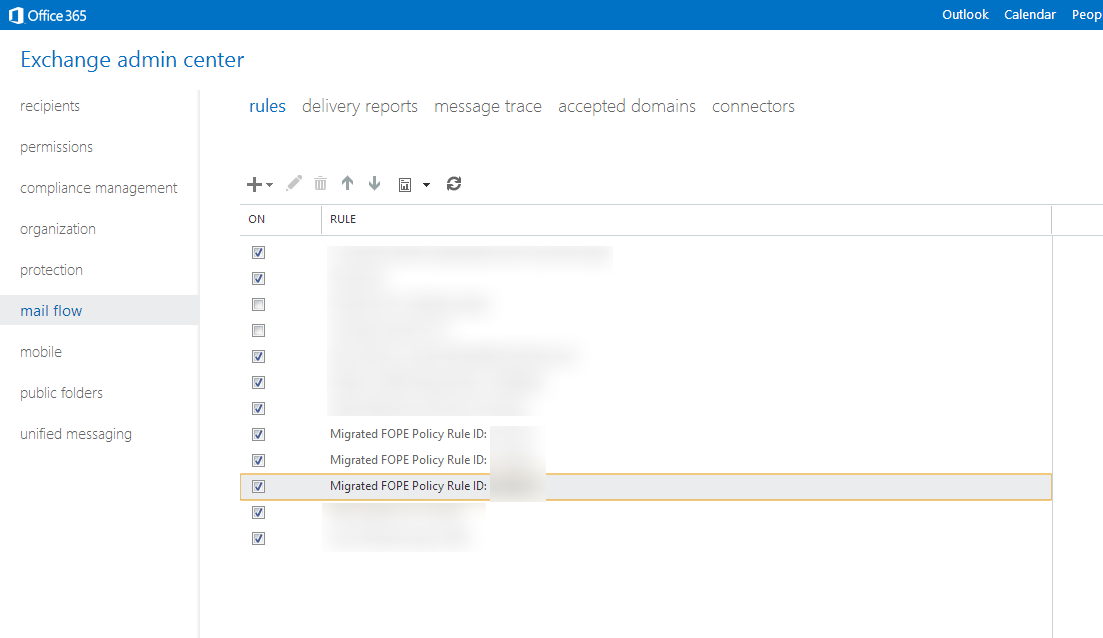Today a coworker logged into one of our Office 365 Admin Portals and noticed that the Forefront Online Protection for Exchange (FOPE) link was removed to manage mail flow rules. After searching the entire admin panel, turns out Microsoft removed access to FOPE and has instead integrated a new "mail flow" area to manage the Exchange rules. While this is all good and fine, would have been nice to get an email saying the changes to the portal were going to be done.
Any who, here is where you can now begin to create/edit/delete your mailflow rules (note, all previous rules were automatically migrated from Forefront Online Protection for Exchange (FOPE) to what is now called Exchange Online Protection (EOP).
- Login to Office 365 Admin Portal
- Click on Admin -> Exchange
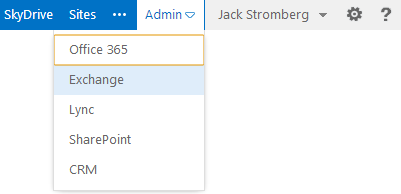
- Select the mail flow link on the left
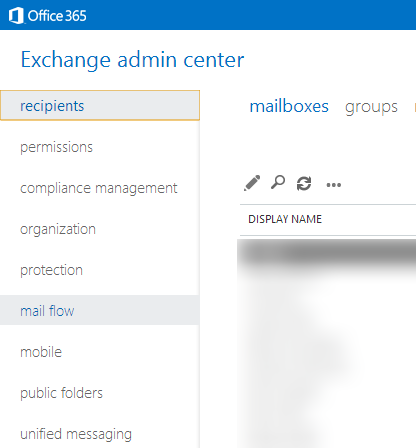
- On the rules tab, you can now manage all of the mail rules as you would have done in FOPE.
Notes: It looks like Microsoft has released one official knowledge base article regarding this, which can be found here: http://technet.microsoft.com/en-us/library/dn308542%28v=exchg.150%29.aspx