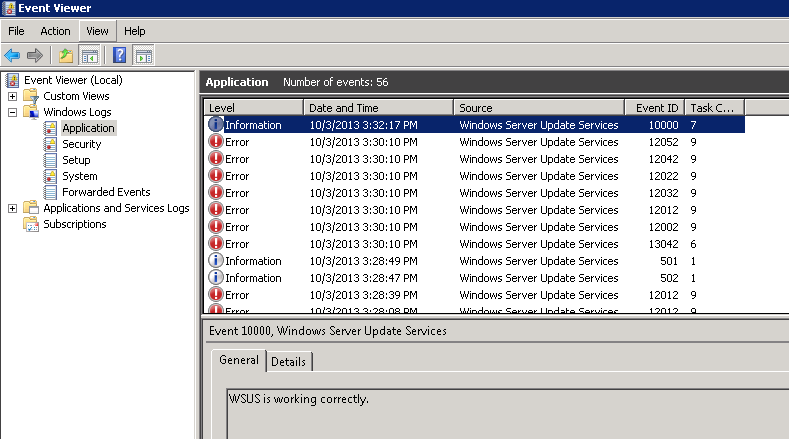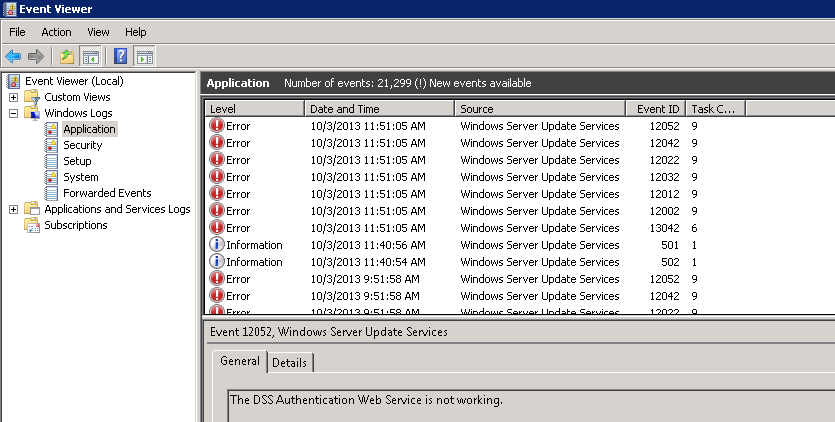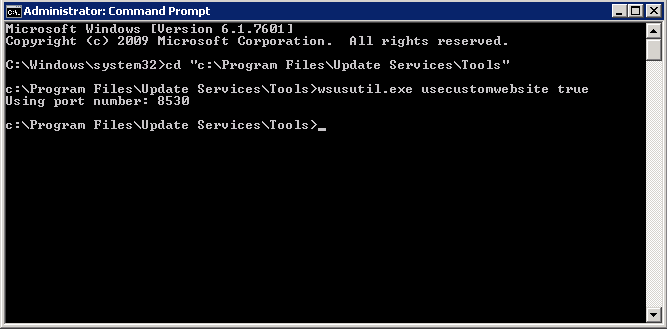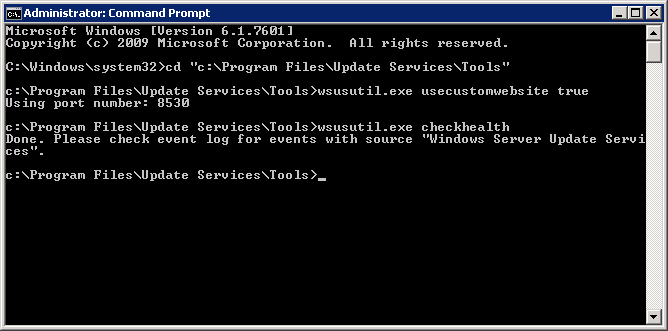Symptom: When browsing through the event viewer logs on your Windows Update Services server, you notice the following Event IDs with a Level of Error in the following order: 12052, 12042, 12022, 12032, 12012, 12002, 13042.
Log Name: Application
Source: Windows Server Update Services
Event ID: 12052
Task Category: 9
Level: Error
Description: The DSS Authentication Web Service is not working.Log Name: Application
Source: Windows Server Update Services
Date: 10/3/2013 4:53:26 AM
Event ID: 12042
Task Category: 9
Level: Error
Description: The SimpleAuth Web Service is not working.Log Name: Application
Source: Windows Server Update Services
Date: 10/3/2013 4:53:26 AM
Event ID: 12022
Task Category: 9
Level: Error
Description: The Client Web Service is not working.Log Name: Application
Source: Windows Server Update Services
Date: 10/3/2013 4:53:26 AM
Event ID: 12032
Task Category: 9
Level: Error
Description: The Server Synchronization Web Service is not working.Log Name: Application
Source: Windows Server Update Services
Date: 10/3/2013 4:53:26 AM
Event ID: 12012
Task Category: 9
Level: Error
Description: The API Remoting Web Service is not working.Log Name: Application
Source: Windows Server Update Services
Date: 10/3/2013 4:53:26 AM
Event ID: 12002
Task Category: 9
Level: Error
Description: The Reporting Web Service is not working.Log Name: Application
Source: Windows Server Update Services
Date: 10/3/2013 4:53:26 AM
Event ID: 13042
Task Category: 6
Level: Error
Description: Self-update is not working.
Additionally, you can recreate these events by running the following command: wsusutil.exe checkhealth
Solution: Reconfigure the WSUS server via the wsusutil.exe command.
- Login to the WSUS server
- Open up a command prompt with Administrative rights
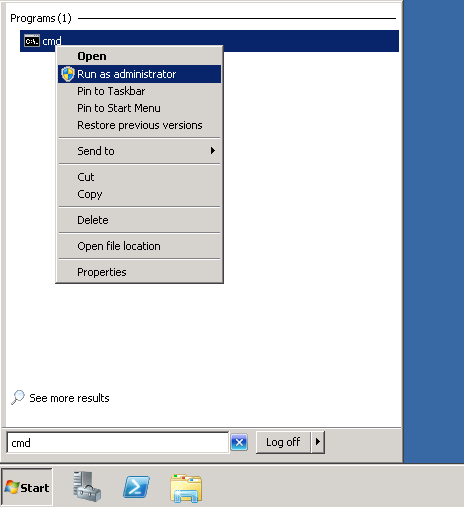
- Navigate to the Update Services\Tools directory.
- Execute one of the following commands
- Execute the following command to verify the WSUS service is running correctly
- You should see Event ID 10000 in event viewer confirming all is well