Update: I have released a smart link generator to have these items created automatically, please find this here: http://jackstromberg.com/o365-smart-linksso-link-generator/
Synopsis: One of the biggest problems I have seen with Office 365 is ease in accessibility to all of the Office365 resources. As pointed out on many of the Microsoft forums, SharePoint, CRM, Skydrive, etc. do not automatically complete a single-sign on request when browsing the website.
Problem: When a user browses https://mydomain.sharepoint.com for example, the user is prompted to enter in their email address. What a user expects is that they should automatically be logged in and see sharepoint when navigating to https://mydomain.sharepoint.com Additionally, for whatever reason, users cannot remember the website address to https://mydomain.sharepoint.com Instead, they want to do something like http://sharepoint.mydomain.com
Solution: Create name branded "fancy URLs" that will complete an idp claim to give the user a true SSO experience.
- http://owa.mydomain.com
- http://sharepoint.mydomain.com
- http://skydrive.mydomain.com
- http://crm.mydomain.com
Solution:
- Open up Internet Explorer
- Navigate to https://mydomain.sharepoint.com
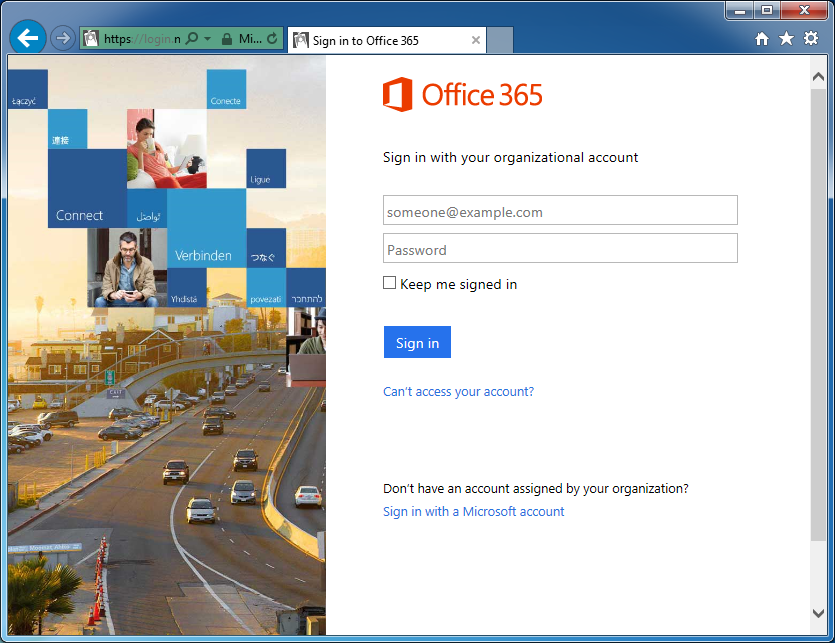
- Press F12 to open up the developer tools console (I am running IE 11, the console looks way different than previous versions of IE)
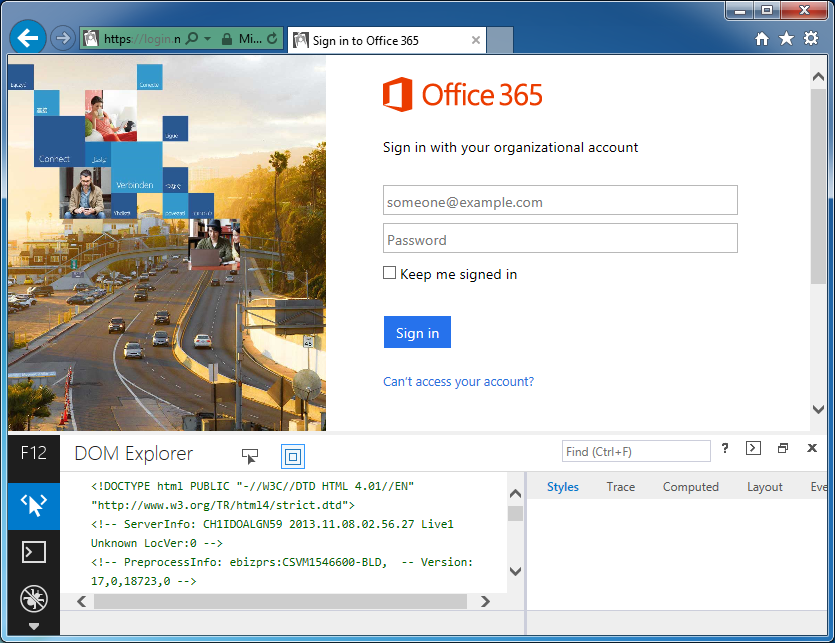
- Scroll down and select the icon that looks like a little WiFi antenna
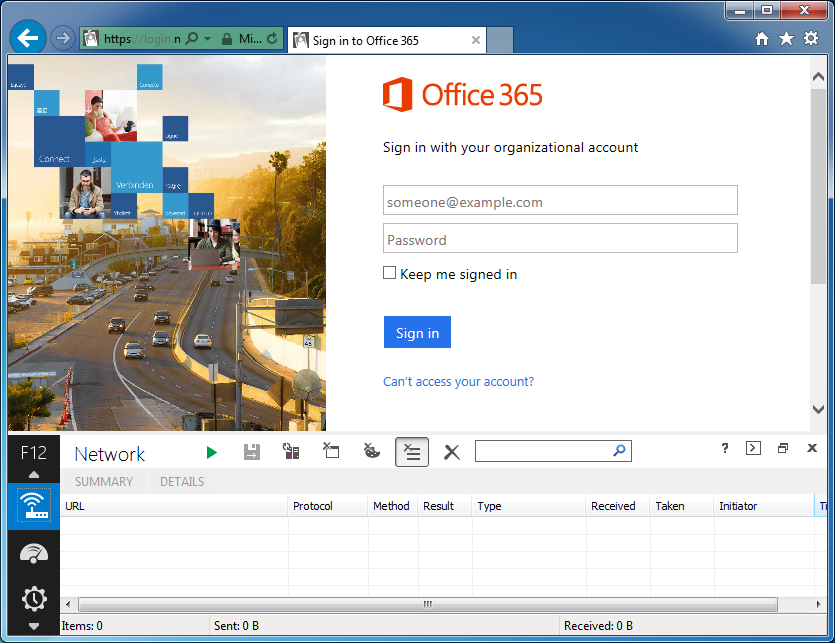
- Click the green play button
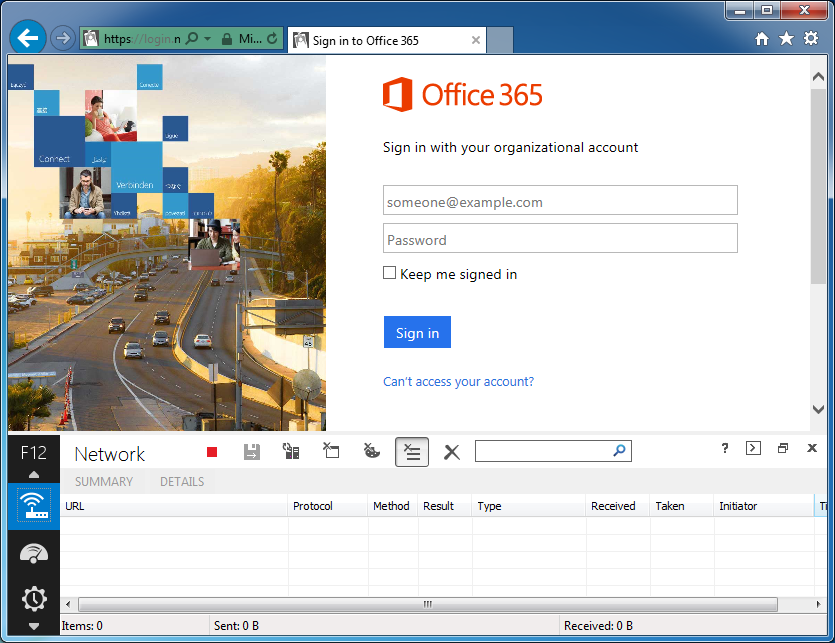
- Type in your email address as you would to login to sharepoint ([email protected])
- You should be redirected to your ADFS server and inside the network console, you should see a link like https://sts.mydomain.com/adfs/ls/?.................. Copy this link into notepad.
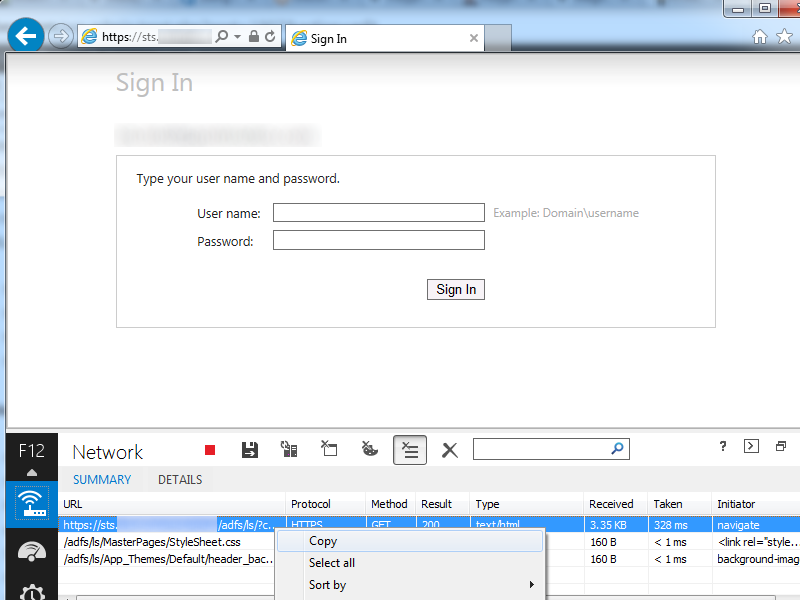
- Remove the extra stuff from the debug console
Before
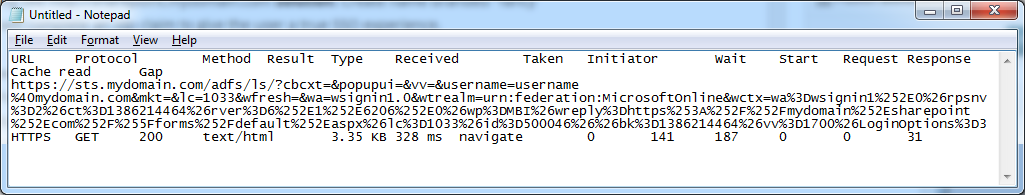
After
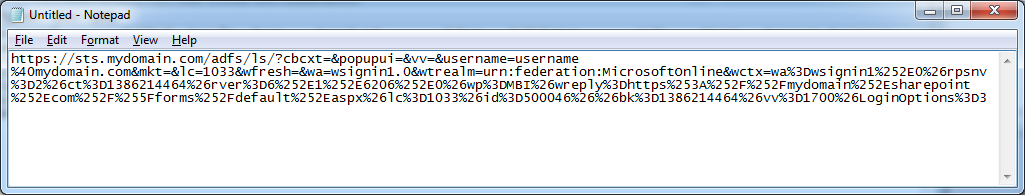
- Remove everything from cbcxt=..... to wa=wsignin1.0
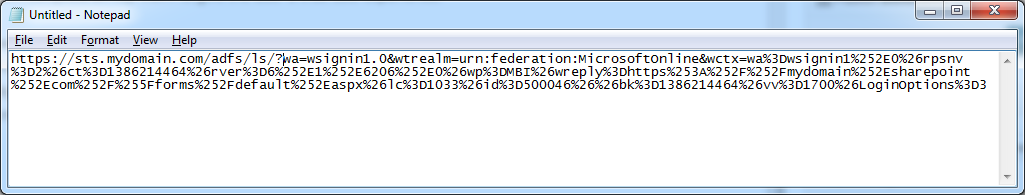
- Remove the ct%3D1386214464%26 and bk%3D1386214464%26 parameters
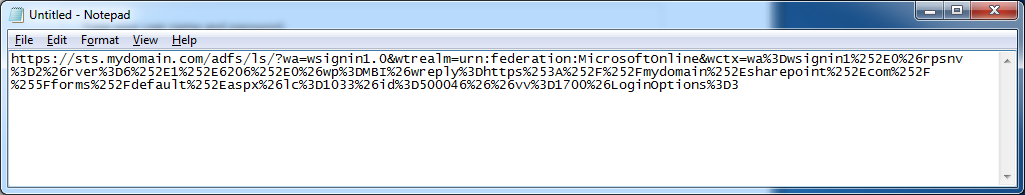
- Next, open up another new notepad document named index.html and paste the following text into it
- Replace https://sts.mydomain.com link goes here with your new smart link and save the document.
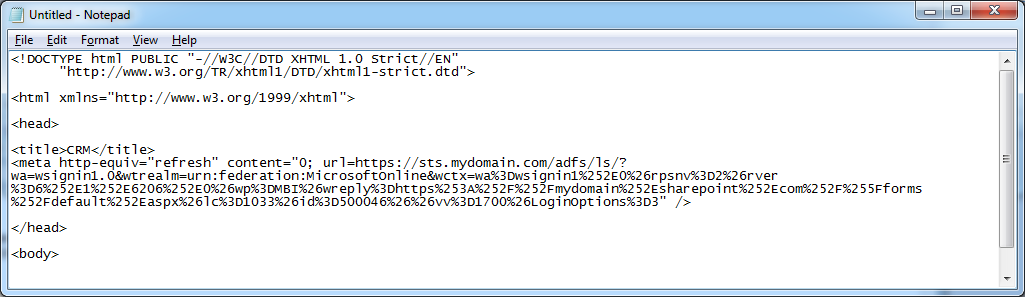
- Upload the index.html file to one of your your webservers
- Create a new A record called sharepoint.mydomain.com pointing to your webserver
- Now when a user browses http://sharepoint.mydomain.com, the user will automatically be redirected to your secure ADFS Proxy and authenticate automatically.
You will need to repeat the steps above for each of the Office 365 products your company uses. The federated addresses do change, so you will have to follow all of the steps over again for each Smart Link you wish to create.
NOTES:
Here is an official article on creating smart links: http://community.office365.com/en-us/wikis/sso/using-smart-links-or-idp-initiated-authentication-with-office-365.aspx
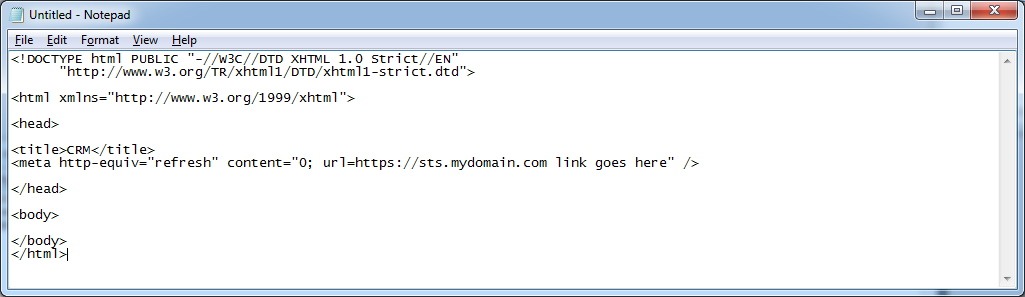
Thanks for the instructions, especially the screen caputres. I have successfully set up a smart link to SharePoint Online. I am struggling to set up a smart link to SkyDrive/OneDrive. Any tips you can provide would be helpful. I don't see an adfs link to copy and edit from the IE developer tools.
Hey Angela,
It is possible to setup a vanity URL for SkyDrive/OneDrive. Unfortunately, I won't be able to do much help unless I can see what URLs are showing up inside of the IE Developer Tools. Please feel free to contact me and I can try to help troubleshoot.
Jack
Thanks for all the details. I am stuck at the last two steps. My whole SharePoint 2013/Office 365 environment is in cloud. I don't have access to IIS or any web server
What exactly do I need to address these two steps:
1) Upload the index.html file to one of your your webservers
2) Create a new A record called sharepoint.mydomain.com pointing to your webserver
Any help will be greatly appreciated.
Thanks
Hi AK,
For step 1, you will need to put this page on a server that is exposed to the internet. Creating a web server to host the page itself is not covered in the scope of this tutorial.
For step 2, you would create an A record on your DNS server(s). These could be hosted by your organization or the organization hosting your domain name (Name, GoDaddy, etc.).
Hope this helps,
Jack
Pingback: O365 and OnSite Active Directory - Should I merge? - Page 3
Hi
The above method works fine but only brings me to the homepage.
Is there any way of creating the re-direct so that it can pass me through to different URLs?
For example
http://sharepoint.mydomain.com/salesteamtargets
http://sharepoint.mydomain.com/HRPortal
http://sharepoint.mydomain.com/Finance
etc...
Regards,
Philip
Hey Philip,
This is possible, but you will have to write a lot of custom redirection rules for each link on the end using the approach I have here. There might be a way to get it to dynamically work; if you are free after hours, I can give you a shout after hours and we can try to write something custom if you would like.
Jack
Hi Jack, Did you have any ideas to make it work dynamically. If so could you share it?
Please see my new SSO Smart Link generator here: http://jackstromberg.com/o365-smart-linksso-link-generator/
Jack
Hi Jack,
That would be great if you could!
My email address is Philip dot Thompson at version1 dot com (I assume this won't get posted by the moderator, but just in case!)
Can you please email me your details (email/phone number/Skype) and a suitable time to contact you?
Thanks,
Philip
Hi Philip/Jack,
Could you share any insights on the dynamic re directions if you guys made it.
Please see my new SSO Smart Link generator here: http://jackstromberg.com/o365-smart-linksso-link-generator/