Issue: When trying to enable a new user for Lync, you receive the following error; both within PowerShell and the Web GUI.
Enable-CsUser : Specified SIP domain is not vaild. Specify a valid SIP domain and then try again.
When executing: Enable-CsUser -Identity "DOMAIN\Jack.Stromberg.Admin" -RegistrarPool "lyncpool.mydomain.local" -SipAddressType "emailaddress" -SipDomain "mydomain.com"
Solution: Most of the time this turns out to be a typo in the -SipDomain parameter or the user's email address set inside of Active Directory. Once you verify that you do not have any typos in the user's email address/SipDomain parameter, the user should be able to be added successfully. If neither work, you can specify the SipAddressType to be the user's SamAccountName rather than email address.
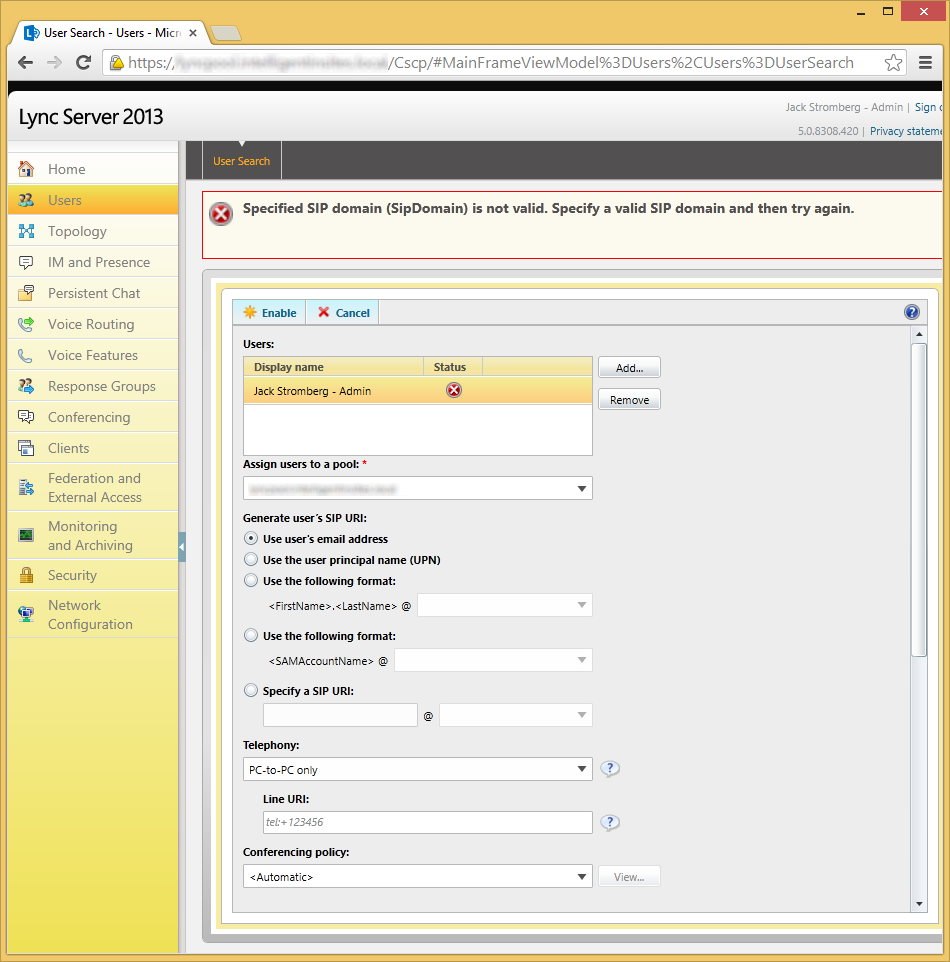
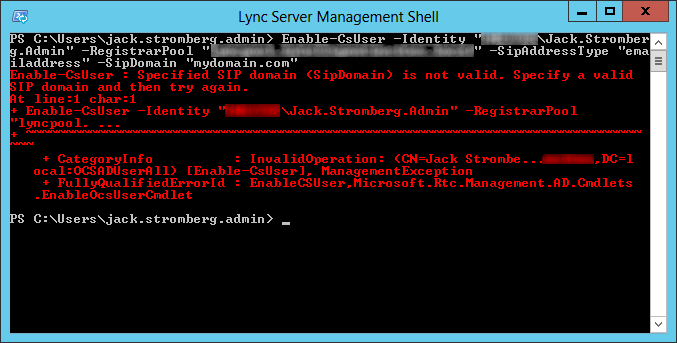
Thanks for this post. You'll also run into this error if the user name has foreign characters like diacritics or umlauts. You'll generally need to provide a localized version of their name for the enable-CSUser command to work.
Thanks Stephen! Appreciate the notes! 🙂