Symptom:
You receive the following error when running Step 1: Install Local Configuration Store in the Lync Server 2013 - Deployment Wizard.
Prerequisite not satisfied: Windows Identity Foundation is required.
Solution:
Complete the steps below to install the Windows Identity Foundation.
- Start Server Manager
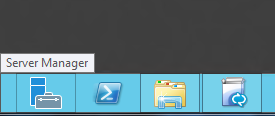
- Click Manage -> Add Roles and Features
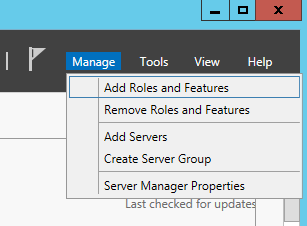
- Click on Features on the left side, and then scroll down and check Windows Identity Foundation 3.5. Click Next >
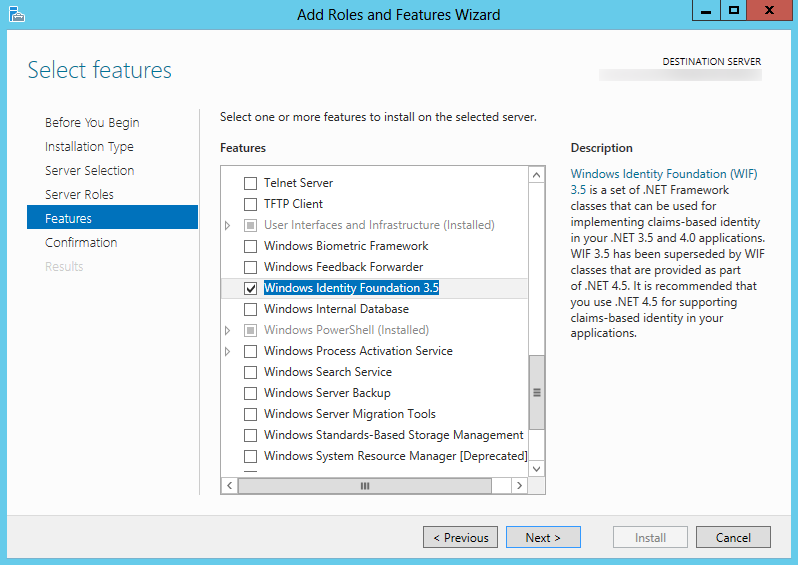
- Click Install

- Click Close once the installation has completed.
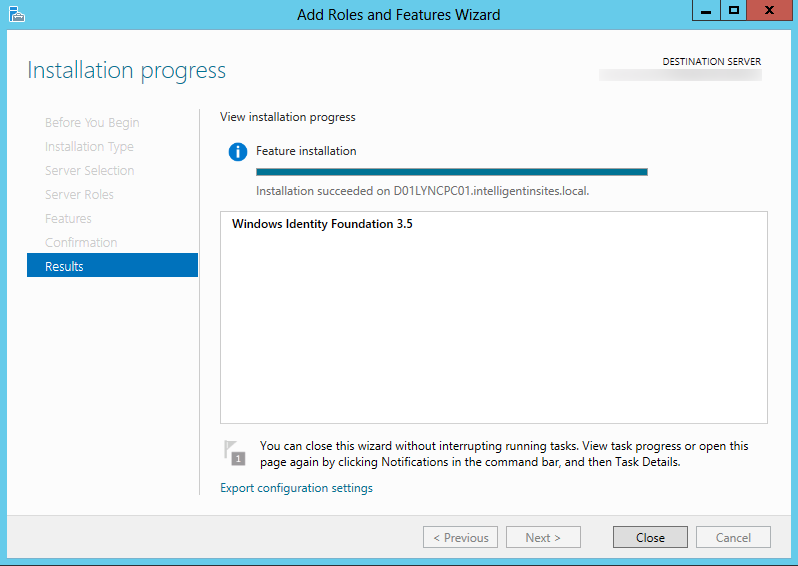
- Rerun Step 1: Install Local Configuration Store in the Lync 2013 - Deployment Wizard and you should notice the prerequisite is now satisfied.
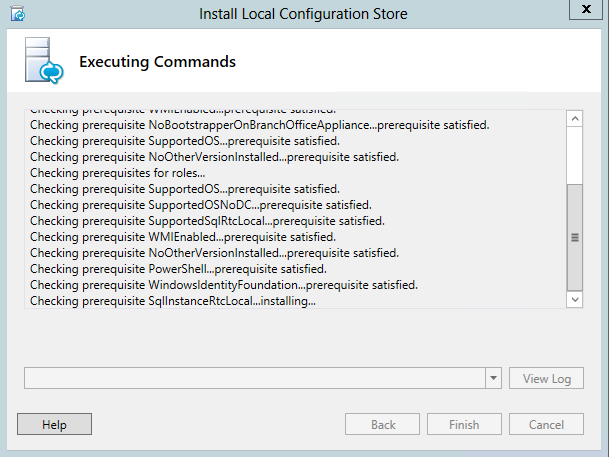
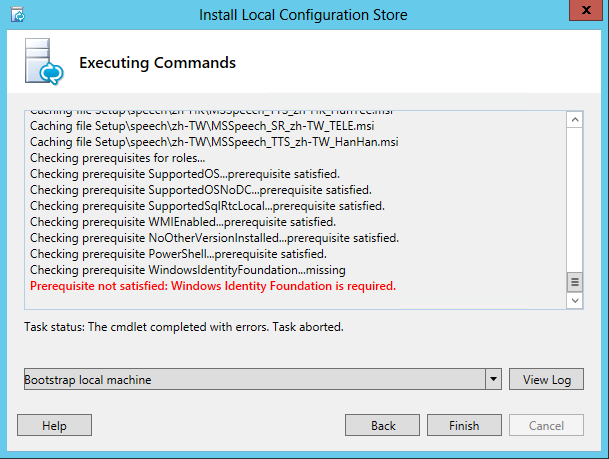
Thanks!
thanks for your help.
How to Download Microsoft Lync Server 2013??
Can You please Help Me!! ??
Please...
You can download this from the volume licensing portal.
https://www.microsoft.com/Licensing/servicecenter/default.aspx
Jack