This morning I woke up to a nice ADFS issue which prompted Outlook to keep prompting for my credentials and my phone to prevent connectivity to Office 365. Since we are federated and sign-in was not working, I tried logging into Office 365 via the web. When trying to sign in to Office 365's webmail or portal, I was greeted by the following error:
Sorry, but we're having trouble signing you in.
Please try again in a few minutes. If this doesn't work, you might want to contact your admin and report the following error: 80041317.
Additionally, inside of event viewer on my ADFS server (not the proxy), I was seeing the following events:
Event ID: 111
The Federation Service encountered an error while processing the WS-Trust request.
Request type: http://schemas.xmlsoap.org/ws/2005/02/trust/RST/IssueAdditional Data
Exception details:
System.Security.Cryptography.CryptographicException: MSIS3135: The signature is not valid. The data may have been tampered with.
at Microsoft.IdentityServer.Service.Tokens.MSISRsaSignatureCookieTransform.Decode(Byte[] encoded)
at Microsoft.IdentityModel.Tokens.SessionSecurityTokenHandler.ApplyTransforms(Byte[] cookie, Boolean outbound)
at Microsoft.IdentityModel.Tokens.SessionSecurityTokenHandler.ReadToken(XmlReader reader, SecurityTokenResolver tokenResolver)
at Microsoft.IdentityModel.Tokens.SecurityTokenHandlerCollection.ReadToken(XmlReader reader)
at Microsoft.IdentityModel.Tokens.SecurityTokenElement.ReadSecurityToken(XmlElement securityTokenXml, SecurityTokenHandlerCollection securityTokenHandlers)
at Microsoft.IdentityModel.Tokens.SecurityTokenElement.GetSecurityToken()
at Microsoft.IdentityServer.Service.SecurityTokenService.MSISSecurityTokenService.GetOnBehalfOfPrincipal(RequestSecurityToken request, IClaimsPrincipal callerPrincipal)
at Microsoft.IdentityServer.Service.SecurityTokenService.MSISSecurityTokenService.BeginGetScope(IClaimsPrincipal principal, RequestSecurityToken request, AsyncCallback callback, Object state)
at Microsoft.IdentityModel.SecurityTokenService.SecurityTokenService.BeginIssue(IClaimsPrincipal principal, RequestSecurityToken request, AsyncCallback callback, Object state)
at Microsoft.IdentityModel.Protocols.WSTrust.WSTrustServiceContract.DispatchRequestAsyncResult..ctor(DispatchContext dispatchContext, AsyncCallback asyncCallback, Object asyncState)
at Microsoft.IdentityModel.Protocols.WSTrust.WSTrustServiceContract.BeginDispatchRequest(DispatchContext dispatchContext, AsyncCallback asyncCallback, Object asyncState)
at Microsoft.IdentityModel.Protocols.WSTrust.WSTrustServiceContract.ProcessCoreAsyncResult..ctor(WSTrustServiceContract contract, DispatchContext dispatchContext, MessageVersion messageVersion, WSTrustResponseSerializer responseSerializer, WSTrustSerializationContext serializationContext, AsyncCallback asyncCallback, Object asyncState)
at Microsoft.IdentityModel.Protocols.WSTrust.WSTrustServiceContract.BeginProcessCore(Message requestMessage, WSTrustRequestSerializer requestSerializer, WSTrustResponseSerializer responseSerializer, String requestAction, String responseAction, String trustNamespace, AsyncCallback callback, Object state)Event ID: 184
A token request was received for a relying party identified by the key 'fed.mydomain.com:443/adfs/services/trust/2005/usernamemixed', but the request could not be fulfilled because the key does not identify any known relying party trust.
Key: fed.mydomain.com:443/adfs/services/trust/2005/usernamemixedThis request failed.
User Action
If this key represents a URI for which a token should be issued, verify that its prefix matches the relying party trust that is configured in the AD FS configuration database.Event ID: 371
Cannot find certificate to validate message/token signature obtained from claims provider.
Claims provider: http://fed.mydomain.com/adfs/services/trust
This request failed.
User Action
Check that Claim Provider Trust configuration is up to date.
After a long conversation with Microsoft, the end result was somehow federation between Microsoft and our ADFS servers was severed. Here is how we fixed it.
- Remote desktop to your ADFS server (not the proxy)
- Open the Windows Azure Active Directory Module for Windows PowerShell as an administrator
- If you are old to ADFS, this was formerly called Microsoft Online Services Module
- Execute the following command:
- Connect-MsolService
- Type in your Office 365 admin credentials. I highly recommend you use a cloud based user called [email protected] in the case you cannot federate.
- Connect-MsolService
- Execute the following command:
- Update-MsolFederatedDomain
- Type in the domain name you federate to office 365 (yourcompany.com).
- Successfully updated 'yourdomain.com' domain. message when done.
- Update-MsolFederatedDomain
- Execute the following command:
- convert-msoldomaintostandard -domainname mydomain.com -passwordfile pass.txt -skipuserconversion $true
- This command will break federation (essentially turn it off) to Office 365. This will not lose your mailboxes, settings, etc.
- convert-msoldomaintostandard -domainname mydomain.com -passwordfile pass.txt -skipuserconversion $true
- Execute the following command:
- Convert-MsolDomainToFederated
- This command will re-establish federation to Office 365
- Convert-MsolDomainToFederated
- Execute the following command:
- Update-MsolFederatedDomain
- This command will update URLs or certificate information within AD FS and Office 365.
- Note: If you have multiple domain names being federated, please use the following command:
Update-MSOLFederatedDomain -DomainName mydomain.com -supportmultipledomain
- Note: If you have multiple domain names being federated, please use the following command:
- This command will update URLs or certificate information within AD FS and Office 365.
- Update-MsolFederatedDomain
- Next, I restarted my proxy server, reran the ADFS wizard to ensure the proxy could communicate to the primary ADFS server, and waited a minute or so.
- At this point, authentication began to work properly again.
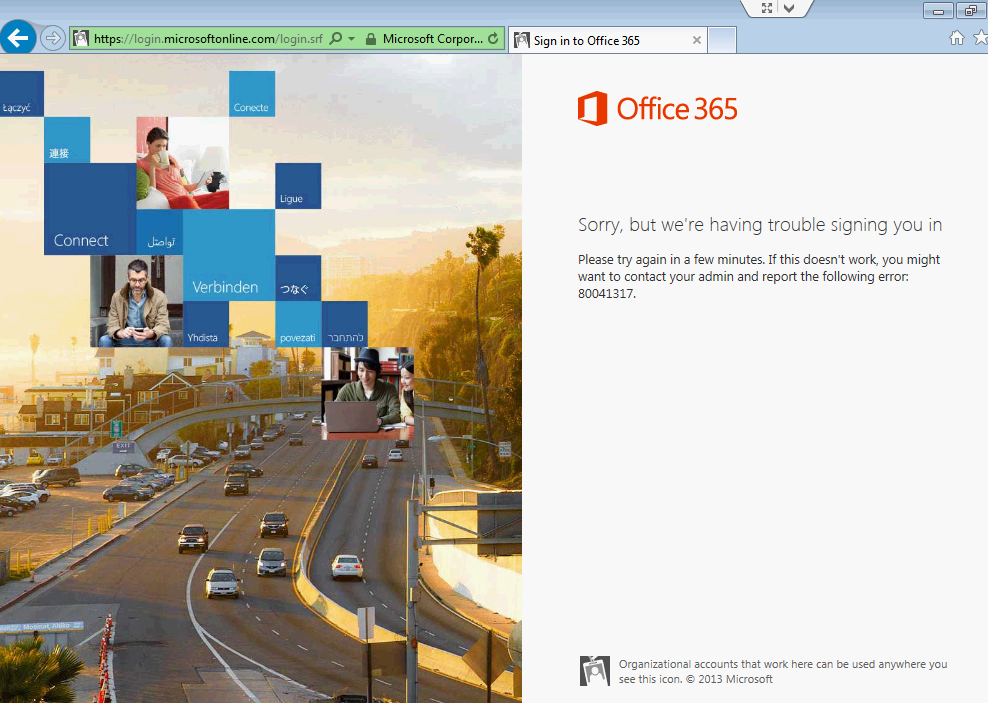
the following link http://jackstromberg.com/2013/06/office-365-cant-sign-in-error-80041317/ wich dossent work as much so im trying to do what u said but i want to know if there is another way to solve the problem.
Hi Ryan,
Do you receive any additional errors inside of event viewer?
Jack
Update-MSOLFederatedDomain needs to have -supportmultipledomain added if you have multiple domains.
Update-MSOLFederatedDomain -DomainName xxxxxxxxx.xx -supportmultipledomain
Thanks Richard! I have updated the article to include the additional powershell parameters for people with multiple federated domains.
Jack
Hi Jack,
I have another issue. I am using Office 365 cloud based package and none of my users can connect to lync 2013 via android devices. We have a CNAME lyncdiscover.gemaire.com pointing to webdir.online.lync.com
The problem is, when the app tries to connect to our CNAME, it fails and gives back an errror saying "we can't connect you, please try again."
it turns out that the android browser is trying to find lync.gemaire.com ON microsoft's servers which own the *online.lync.com cert.
the app works perfectly on MAC devices as safari does not even look for the cert.
Hi Dimitri,
If Office 365 is trying to use lync.mydomain.com in substitution for *.online.lync.com, you may need to contact Office 365's technical support to further research the problem. The app should use the lyncdiscover record in this case to find the server. In a typical on-premise deployment, the lync.mydomain.com points to the reverse proxy (Microsoft may direct you to another server to point to for an Office 365 environment).
Appreciate the feedback this was the issue for you though!
Jack
Nice article Jack.. Keep up the good work.
Thanks Pravin, appreciate the feedback!
The command Convert-MsolDomainToFederated requires the -SupportMultipleDomain switch as well if you have multiple domains in the same tenant.
Great article btw!