Symptom: When logging into the Lync 2013 on an Android or iOS device, you receive the following error:
This version of Lync has been blocked by your system administrator. Please check for updates or contact your Lync support team.
Solution: This error is caused by not running the latest version of Lync Server 2013. Make sure you have at least the February Cumulative Update 1 patch applied to your server. Without this patch, the Lync client will not be able to login.
You can grab a copy of the patch from: http://www.microsoft.com/en-us/download/details.aspx?id=36820
Details on how to install the patch can be found here: http://support.microsoft.com/kb/2809243
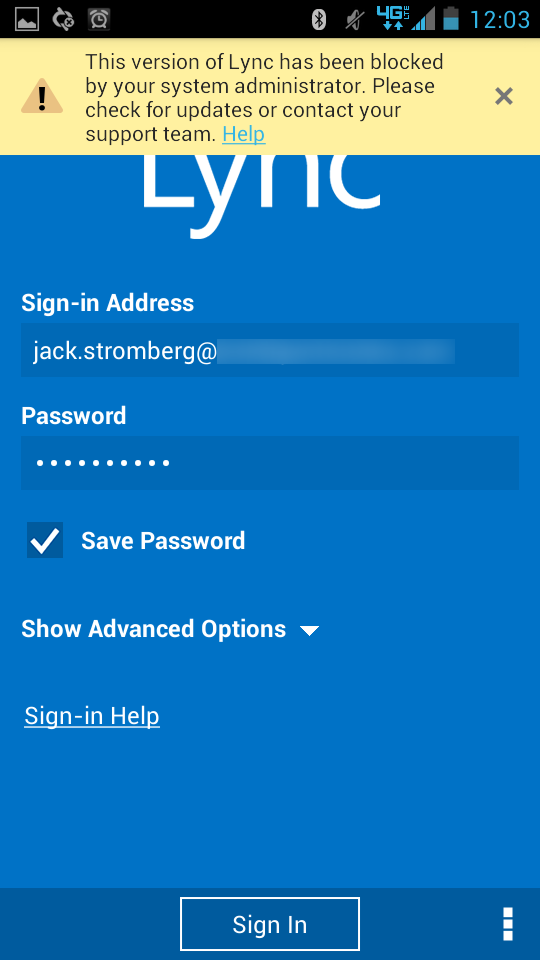
Great stuff, this isn't anywhere else.
Yes.
it works
thanks