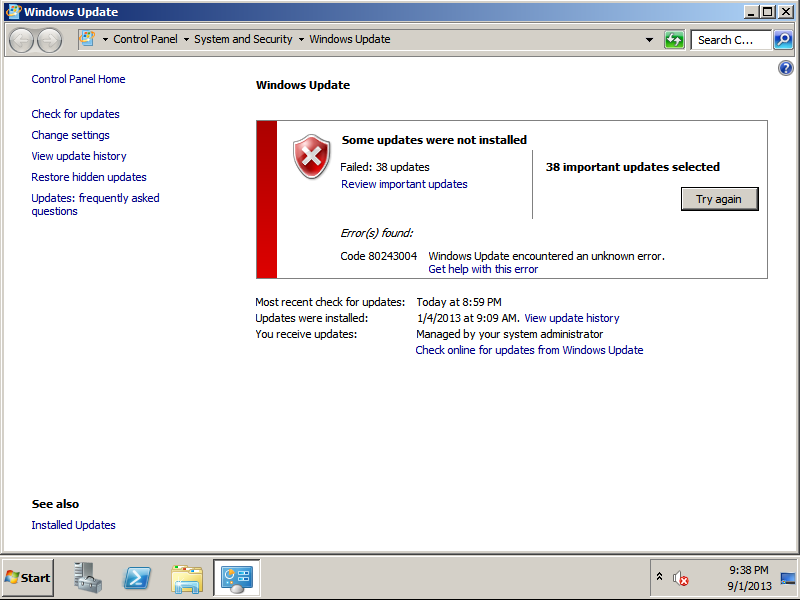When trying to install Windows Updates, you receive the following error:
Code 80243004 - Windows Update encountered an unknown error.
This used to be a documented issue by Microsoft prior to them replacing the page with a fixit installer. The solution is a super weird workaround. Please follow the steps below for updates to continue installing.
- Right click on the taskbar and select Properties.
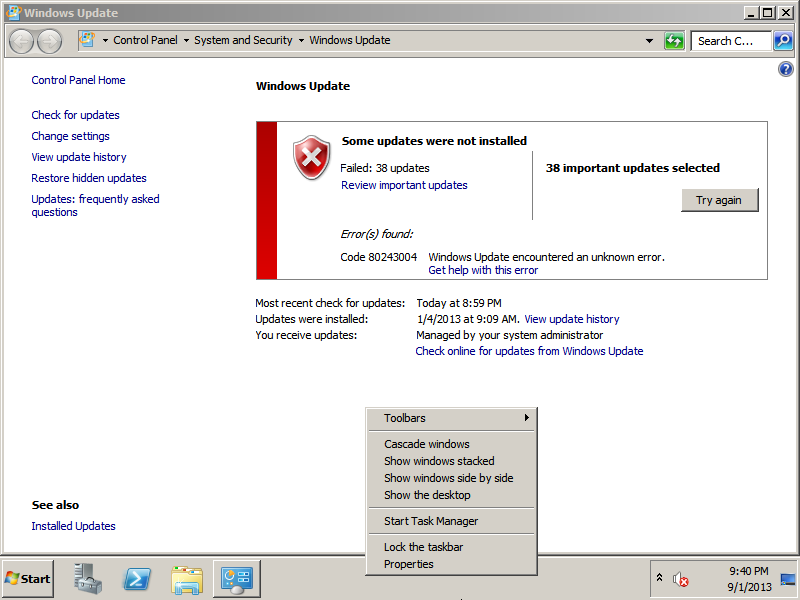
- Click the Customize... button on the Taskbar and Start Menu Properties window.
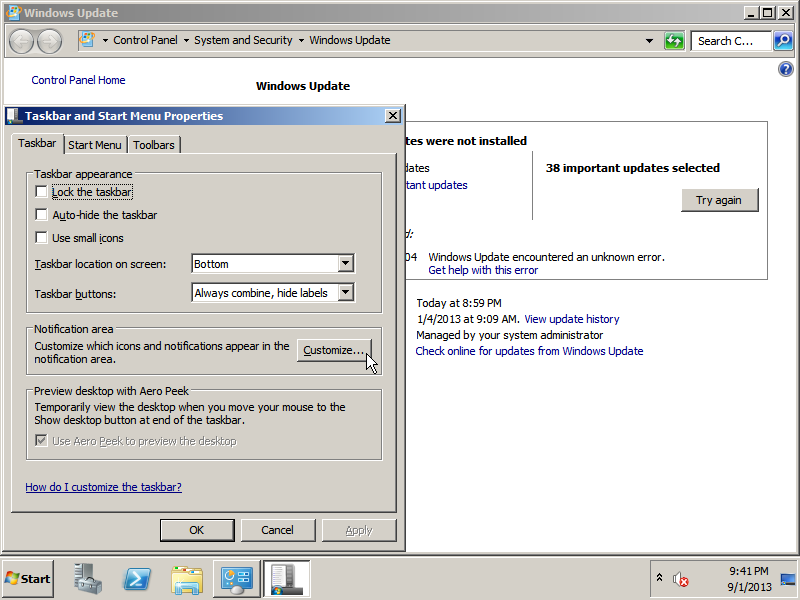
- On the Notification Area Icons window, make sure Always show all icons and notifications on the taskbar is checked and click OK.
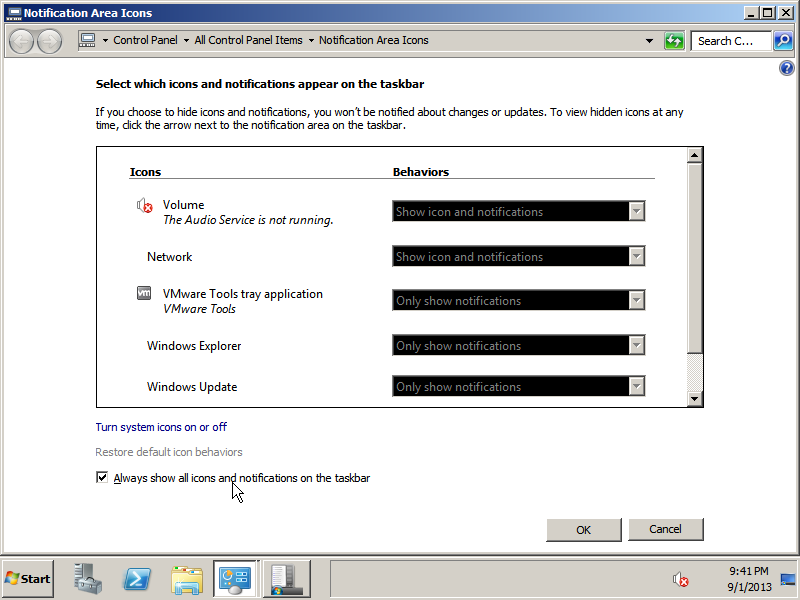
- At this point, try running Windows Update again and the updates should begin to install properly.
Not sure why this fixes the issue, but it worked for me on a couple of virtual machines running in a VMware environment. An additional thing I noticed is you can see the tray has "null icons", where they are blanks of open applications; once you hover over them, they disappear/close. Not sure if this is a bug with Windows and VMware VMs, but just thought it was a weird coincidence. If you have had this same issue, could you please drop a comment below stating whether or not you received the same issue in a virtual environment?