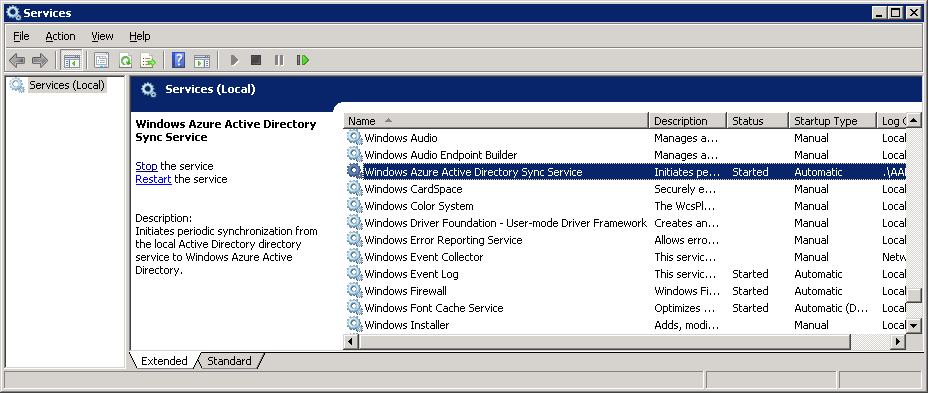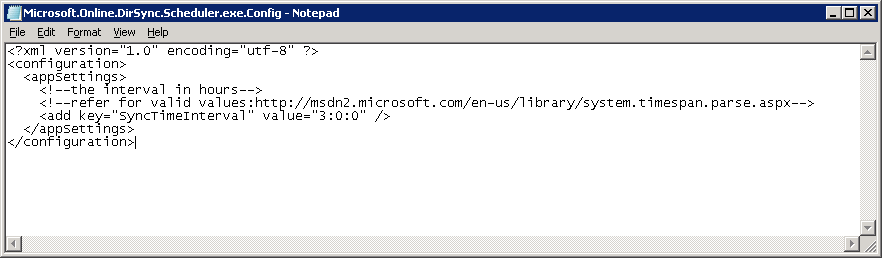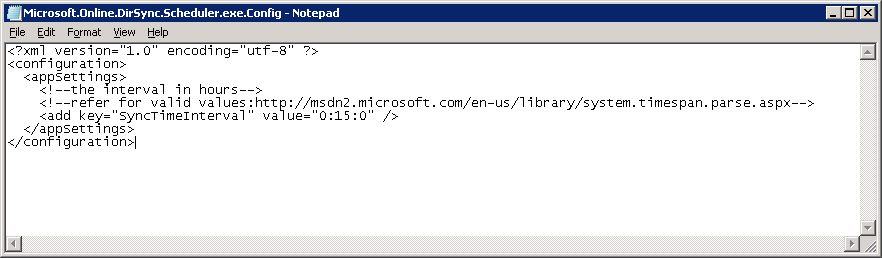By default, you have probably noticed it can take up to 3 hours for a change to be in your on-premise environment to be replicated to your Office 365 environment. In organizations that have a smaller amount of users, you can change the frequency of the synchronization schedule to replicate the changes to Office 365 more quickly.
- Login to the server with the DirSync application (Windows Azure Active Directory Sync)
- Open up Notepad as an Administrator
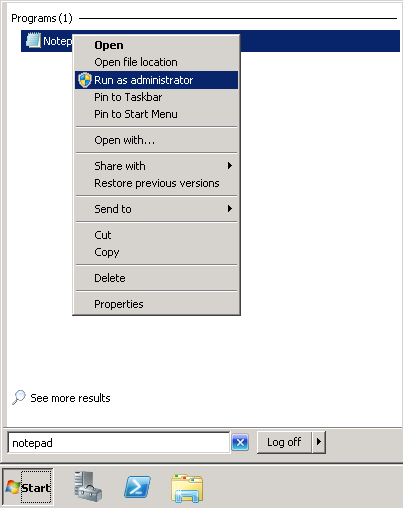
- Open the folllowing file
- Change the SyncTimeInterval to how often you want the tool to be run. The time is in hh:mm:ss
- Save and Close Notepad
- Restart the Windows Azure Active Directory Sync Service