When trying to install Windows Updates, you receive the following error:
Code 80243004 - Windows Update encountered an unknown error.
This used to be a documented issue by Microsoft prior to them replacing the page with a fixit installer. The solution is a super weird workaround. Please follow the steps below for updates to continue installing.
- Right click on the taskbar and select Properties.
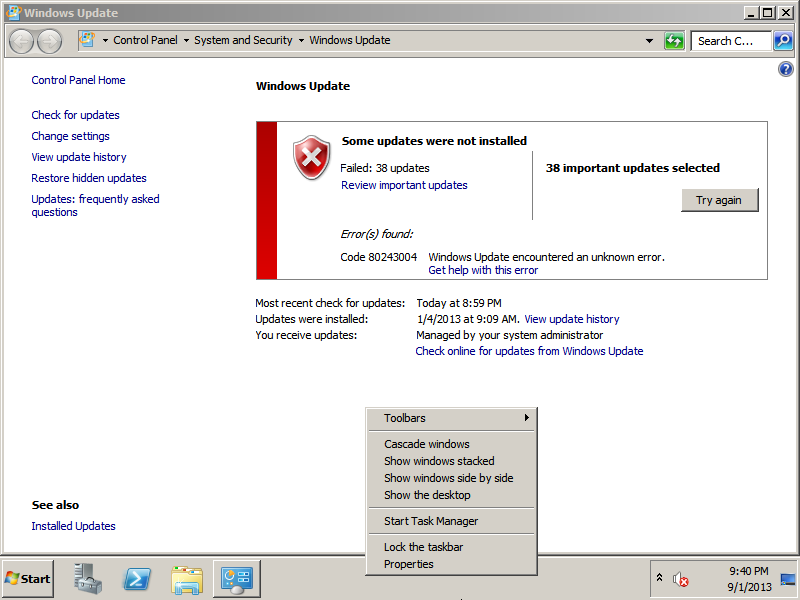
- Click the Customize... button on the Taskbar and Start Menu Properties window.
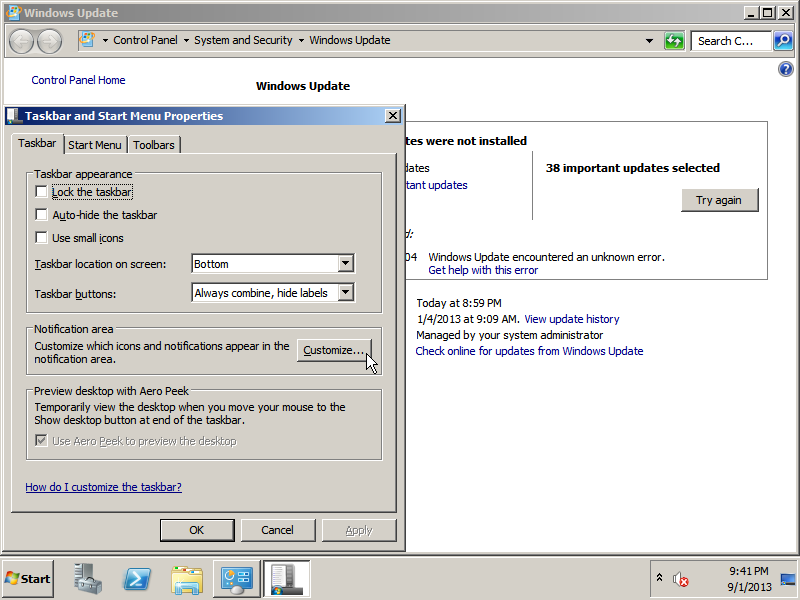
- On the Notification Area Icons window, make sure Always show all icons and notifications on the taskbar is checked and click OK.
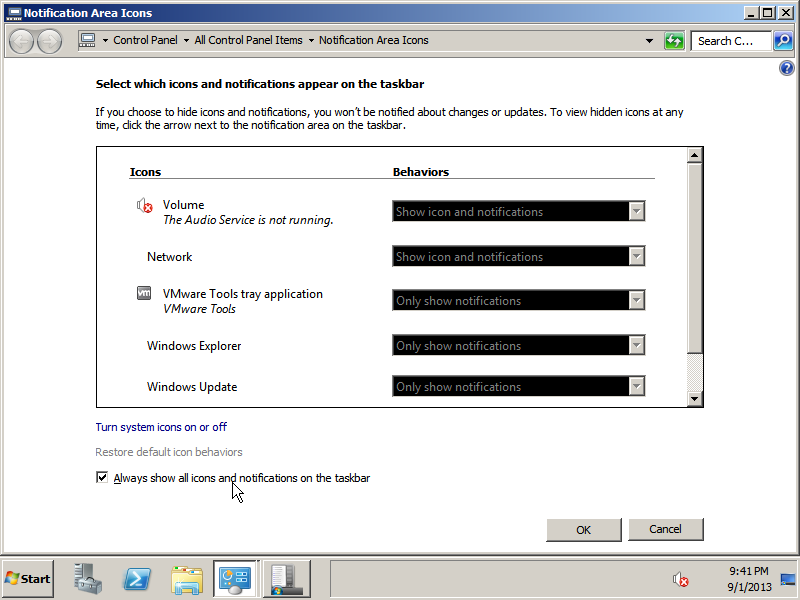
- At this point, try running Windows Update again and the updates should begin to install properly.
Not sure why this fixes the issue, but it worked for me on a couple of virtual machines running in a VMware environment. An additional thing I noticed is you can see the tray has "null icons", where they are blanks of open applications; once you hover over them, they disappear/close. Not sure if this is a bug with Windows and VMware VMs, but just thought it was a weird coincidence. If you have had this same issue, could you please drop a comment below stating whether or not you received the same issue in a virtual environment?
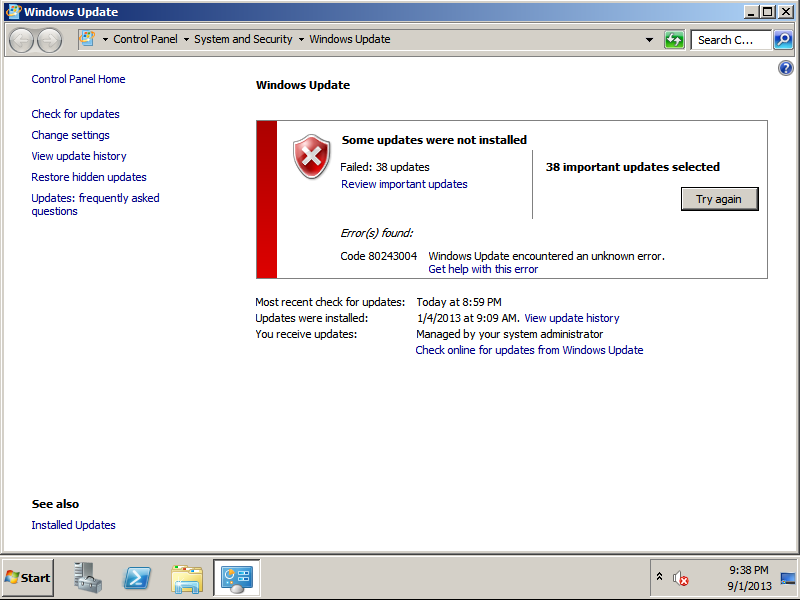
Got this error in a VirtualBox-VM (Win7Ult64). Updated the machine a while ago, then used it, restored the old restore point to get a clean base, then tried to install updates. The symbols in the system tray where mostly blank, and when i hovered over them, they disappered. Must have been 10 or 20 blank symbols. Got 80243004, changed the Windows-Update-Symbol from "show notifications only" to "show notifications and symbol", working again. Strange.
Yep, saw the same symptoms. You can see when you expand the tray full of "empty icons".
I had the same problem, but the check box for show all notifications was already checked and just clicking ok didn't solve the problem. I had to go back into the settings as described above and UNCHECK the show all notifications setting and that did the trick for me. I'm not sure if the server is a physical server or virtual, but I am pretty sure it is virtual (it is rented from a dedicated hosting provider). Windows Server R2 SP1 x64.
Thanks for the comment Gareth!
Thanks for the post. I got the same issue on a newly installed Windows Server 2008 R2 Standard on a physical machine. I followed your instructions and it worked.
Had the same issue on some VMs in a VMWare environment. Changing the icon in the notification area immediately resolved the issue. Thanks for the post!
Dude...how dare you call this a fix...this is a built-in Windows feature. If you turn off/hide Windows notification icon you can't download windows updates....ha....
http://windows.microsoft.com/en-us/windows7/windows-update-error-0x80243004
Hiding or showing the icon will not prevent windows updates from installing. The referenced Microsoft article is worded poorly in stating that if you experience this error, Windows Updates will not install with the icon hidden. If you do not experience this error and hide the icon, Windows Updates will still install properly.
Jack
Jack. When I selected show all icons, it did not work. Had to individually select to show icon and notifications. Retried the updates and it worked properly
Thanks for sharing 🙂
Wow.. I've seen a lot of ridiculousness from Microsoft but this one takes the cake.. Thanks for this! Toggled the box (was unchecked, checked it) saw a slew of empty icons, moved my mouse over them all to make them go away, then clicked "try again" and sure enough the updates started downloading. Thanks Micro$oft!
worked great for me thank you!!
Thank you so much Jake ! 🙂
This worked like a charm for me 😛
I too having this VM in VMware environment with exact same symptoms you mentioned.
Bust still I am wonder, what the hell is this 🙁
Anyways.. Thank you so much again!!
Regards,
Rushikesh
Thanks - worked perfect. Was having this on a guest vm operating on Hyper-V host
Thanks! Had somewhat ancient Win Server 2008 R2 guest running on 2012 R2 Hyper V host, hadn't updated in ages, tried to catch up, hit exactly this. Fix worked! Crazy. You should add "hold your nose and spin around once clockwise" to the incantation...
I was very skeptical about this but it actually worked. Thanks for the post!
thanks Jack worked for me
Thanks Jack, it worked for me.
unbelievable, it's works like a charm.....
Worked for me! Thanks so much.
Now this is supper supper weird, what is the connection of this setting to the bug??
What I'm more amazed is, how in the world did you figure that???????
Thanks,
Aron
I'm running three Windows 2008 R2 servers in Hyper-V 2012 R2 and was having the same issue. I used your fix and it worked. Thanks for helping me quit pulling my hair out.
I looked at this fix and thought WTF are these people thinking.
Tried the Fix and my VM is now updating......
Wow
And Thanks for the FIx
Worked for me. This was on a hyper-v host machine, not the VM, btw.
Wow Windows 7 x64 running on hyper-v 2012R2. Checking the always show notification fixed the windows update issue. Wth microsoft why u do this
This absolutely worked on my non-vm physical PC. No reboot or anything. Just checked that box and updates started working.
We have 12 VMware virtual servers, most 2012/R2 but a couple 2008 and R2. Our print server is 2008 R2 and it refused to update, coming back with Error Code 80243004. This workaround did the trick perfectly! Thanks for the advice.
I restart my PC after applying this steps. It worked. Thanks Jack.
Came across this article when I ran to this error on a desktop on our LAN. Makes no sense to me how this would work but it sure did. Thanks!
Thank you! Had the exact same symptoms and this fixed it!
Many thanks. This fixed it for me, too. I had the problem running a VM under AWS, which may be VMWare inside for all I know, but it could just as easily be some mutant home-grown Amazon virtualisation platform.
Worked for me too, Jack. Thanks!
This worked for me on my Hyper-V environment with Windows Server 2008 R2 - thanks!
Just did this, worked for me. Very odd, thanks for posting!!
How the heck did you figure that out??
This worked perfectly on Win 2008 vms running on vmware that I have never been able to get to sucessfully update. I really wish I knew why this worked. How did you discover this trick????!
Too funny everyone, Thanks JS, totally saved my a$$ from having to report 4 fails tomorrow morning 🙂
Cheers
Its awesome... in first look I was thinking is it the solution? but yes its worked for me.. !! Thanks you.
Quite an old thread, but this also worked for me on a 2008 R2 Terminal Server.
Many thanks
That was a totally random solution. I could never think of something like this myself. But it works like a charm, so crazy how Windows OS is.... Btw, you did find this issue yourself by trial and error? It is just curiosity, because no relationship can be established if u didn't program Windows and know whats going behind it.
Just a combination of what others have posted around the web and filtering out what did and didn't work for me.
Worked for me as well, thanks for posting this! Windows Server 2008 R2 x64. STRANGE! 🙂 But happy to get the patches in to hopefully get rid of WannaCry... 🙁
Dell Asus X401A, Windows 7 Pro (upgrade from Win 7 Home). Switching back and forth from checking and un-checking "Always show all icons" to run updates. Had a few empty icons that did not go away after hovering or clicking on them. Thank you Jack!
It works to me.
tnx.
🙂
Yeah, i had to hover over the null icons or it wouldn't take. This is just crazy.
This workaround worked for me.
ludicrous.
it worked!
Colour me stunned but super happy! 43 critical updates, 10 optional ones, and no luck for two days, then I find this page and BAM! All downloaded and installed within a few hours. Windows 7 Home Premium, the laptop hasn't been out of it's bag for over TWO YEARS, but YAAY! It's now available for my latest project....
Old, but gold 🙂 This post helped me with an old machine, thank you. This taskbar-thingy-quick-fix magic saved my day. One of my friend told me: This is an easter egg with bug which fix another issue 😀
I had exactly same issue on VMWare virtual machine environment and this works!!
Thank you so much for sharing this info!!
Thank you very much Jake!
I have a 2008 r2 on a VMware environment, with all the symptoms you mentioned. The solution you shared with us allowed the installation of the WU.
Thanks - Worked for us on a 2008 r2 VMware server.
Running Windows 2008 R2 on VM. This fixed the Error code 80243004 issue and allowed me to install Windows updates. Many thanks!!
Thanks, It really works for me..
Thank you very much
That did it!
I can't believe that worked !! Thank you so much !!
Thanks a lot Jack, It worked for me in one of the VM windows 7 clients
Thank you, worked perfectly!
Normal Win 7 Pro x64 laptop without any virtual platform.
Worked for me! Thanks Jack!
Quite a weird Solution but it worked !!!!!
Thanks mate ....
Thanks for sharing.
Definitely an odd solution. It would be interesting to hear the backstory on how this was discovered.
Thanks for writing up this 'fix'
Very Strange. Worked for me. Thanks Mike!
I really can't believe this just worked. I mean, a part of me expected nothing less, but I really doubted it.
Thanks for the post and saving me from having to wade through MS documents.
It worked. Seems like a strange fix, but hey it worked, and the updates are now applying. I had the additional problem first that the update service was not running so had to recreate the SoftwareDistribution file by stopping, renaming the file, then starting the service wuauserv:
net stop wuauserv
ren c:\windows\SoftwareDistribution softwaredistribution.old
net start wuauserv
This was done from an administrator command prompt.
-Douglas
Thanks Jack it worked for me on a Dell Latitude laptop running windows 7. I checked the show all notifications and icons in taskbar and saw all the blank programs as you stated and they disappeared as I hovered over all of them. Then I tried to install updates again and it worked. About to restart the laptop now. Thanks again.
Thanks, worked for me too!
Great. Worked for me too. Thanks!
Worked for me with Win 7 Home Premium. Last updated 6 months ago with no issue, laptop (Acer Aspire 1410) then not used until now and suddenly the problem occurred. Update worked but Taskbar not working properly for some reason which I'll investigate....
Thanks! Worked like a charm. Windows 7, and my computer hasn’t been turned on in a year.
worked for me. I hadnt updated since Aug of 2017, so that may have been the issue. Im running Win7 Home Premium 64bit (home built comp).
Wow, didn't think that would work but it did the trick. Thanks!
This fix really makes no sense as to why it works, but it worked for me. Thank you!
Thank You Jack
Worked for me as well.
Worked for me as well. That is one crazy programming bug that if the update process cant show the pop-up bubble that windows updates are starting the whole thing just hangs
Thanks, worked for me on a physical machine Win7 SP1
-tim
I cannot believe it, but this fix really did work. i've been pulling my hair out for days before finding this article.
Thanks for the help
-Steve
unbelievable, it worked!!!,
Thanks... worked for me on a physical Windows 7 computer!!!
wow.... it worked
worked a treat! thank you.
Thanks a lot man!!
I... am surprised this worked. Bit of info and perhaps to help keep this at the top of the Google Search results for Windows Update Code 80243004:
Server 2008 R2 virtual machine running on VMware ESXi 5.5u3 behind proxy
So, yeah, virtual environment and there were so many null icons in the taskbar that it had to scroll to show them all. Mousing over them as usual removed all but 4 blank/null icons and Windows Update miraculously installs.
Thanks!
And another data point: perfectly did the trick to get Windows Update working again in a year-old Windows 7 VM on vSphere 6.5.
Thanks!
Great. Thank your for the description. That worked for me right today in a VirtualBox Virtual Machine.
It worked on Windows 7 Pro 64 bit SP1.
My windows update now downloading the update and installing normally.
I get a lot of empty boxes when I expand and show all the notification.
Even my Lenovo Solution Center able to install a new version.
Weird but it worked! Thank you so much
4 years later and this is still an issue.
it affects vanilla installs too, not just VM
Worked for me thanks.
Brilliant. Thanks Jack. Another great solution for a problem that shouldn't exist (looking at you Microsoft). Worked perfectly on a physical Win7 workstation.
Worked for me - old Windows Server 2008 R2 VM. Thank you!
What Zack said 🙂
Thanks for the post.
Nice one... Just got things installing again with this post.
Yes!!!!!! It worked for me, it feels weird actually but it worked (:
I had this same issue with a NOT VIRTUALIZED instance of Windows 7 x64. Same as you, I tried all the standard fixes, but when I googled the error code I came across several forums suggesting this fix.
I had 67 updates fail, checked that box, hit ok, then hit the try again button and at this point, I'm at 17 of 67 completed.
Strangely enough, that worked for me as well. Now I have this massive system tray showing too many icons. Still I'm just happy to get updates. Once its finished, I'll uncheck that box and we will be all good. Thanks!
Eres un genio!!!, llevo 2 horas tratando de encontrar una solución. jajajaja
Que rara solución pero funciono y es lo que importa.
Gracias amigo.
¡ eres muy Bienvenido!
unbelievable.
Many thanks
I found that checkbox already checked, so I cleared it, re-checked it and hit "Cancel" to close the properties dialog, to no effect, right? Not so fast. Best I can figure, opening the dialog and fiddling with that checkbox causes something else, logically unrelated, to re-initialize as a side effect, because my updates then succeeded. Sounds like some ugly coding practices, sharing data and/or code, which nobody can document or understand at MS, for something so impactful, so visible, and, well, embarassing, to have hung around for so long. Sad!
My Significant Other thanks you for the fix! Fortunately, this is the last remaining vestige of Windows in our household. I use only Linux and have never have experienced an update (or other) break since adopting the platform 8 years ago. She has become addicted to the iPad I bought her for Christmas, so it's more than likely this laptop will soon be scrapped in favor of a Mac. I really appreciate your help, but the upkeep of Microsoft products just wastes too much of our productive time (especially after first researching this error on Microsoft Support!).
Nice 1 buddy, that worked for me!
I can't believe this work. Windows is ridiculous.
1st post/reply 2014
Today 17/03/19
= nearly 5 full years....... and still happening
SBS 2011 virgin inststall / physycal machine (not VM)
Last update that was stuck in the loop of not being able to install = kb2992611
Based on above input(s) & coments = DID the trick
Thank you very much
Wow, as others have stated, it is now 4-2019 and Microsoft has not found a way to get around this without this ridiculous workaround! Thankfully we have some pretty sharp people out that that are willing to share their success...THANK YOU!
Thank you! That worked perfectly.
yeah, wow!
Weve had the null icon thing going on in our deployment image for years. The occasional update issue - never put the two together. Thanks!
PS, its not just VMs, this occurs on baremetal systems as well
I just had this issue on a rather old machine running Windows 7 x64 that was last patched in Feb 2019. The one thing I noticed is that the text baloon telling me that updates were being installed did not get displayed until I followed your instructions above. The prior setting were Always Show All Icons and Notifications on the taskbar.
I have a feeling that this has been caused by the soon to be deployed "Windows 7 will no longer be supported" notifier.
Just my $0.02
theodore
Fixed my problem, thanks for the info
Thank you so much. You are awesome.
Same symptoms, also running on VMware and got code 8023004. None of the usual troubleshooting did anything but this worked. The KB doesn't really say this anymore... not sure why they insist on moving their solutions to places we can't easily find them. This fix worked for us.
wow - never thought it would work as you described it above - thanks for sharing -it did work and i can see it downloading the MS Updates.
Best regards from Canada
Unbelievable. Windows 10 laptop, not a VM. Checkbox did not work, but setting Windows Update to always show icons in toolbar did. Thanks so so much!
Not only did it solve the update issue but it also solved my nearly full screen of blank icons on the taskbar..
Server 2008 R2
Thank you so much.
Works for some crazy reason. Nothing else did.
Still have a few blank icons, but can't figure out how to fix.
THANKS!
Thank you for saving my sanity!
This worked for me on a non virtual windows 7 enterprise. Thank you!
I cannot believe this. It worked on a Windows 7 VM that had been updated last year without issues. It's incredible. Thanks!
This worked on a Windows 7 pc coming out of mothballs.
Awesome..... Works for some crazy reason
This worked on a Windows server 2008 R2 machine. Awesome find!! Thanks!
Thanks 😀
Works also with Windows Server SBS-2011 with this stang Error: 80243004
Patching all of our servers due to "Print Nightmare," some of my servers would not allow updates. I tried everything and this fixed it. I owe you a cup of coffee. Thanks!
Awesome! Many thanks.