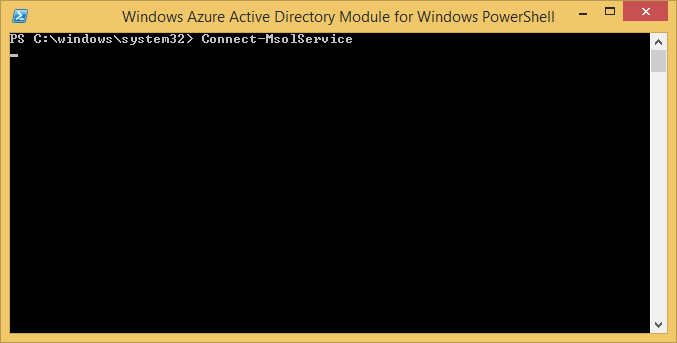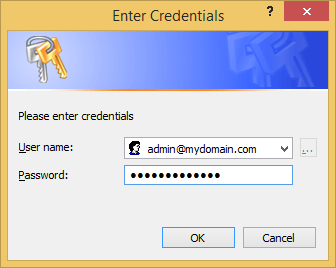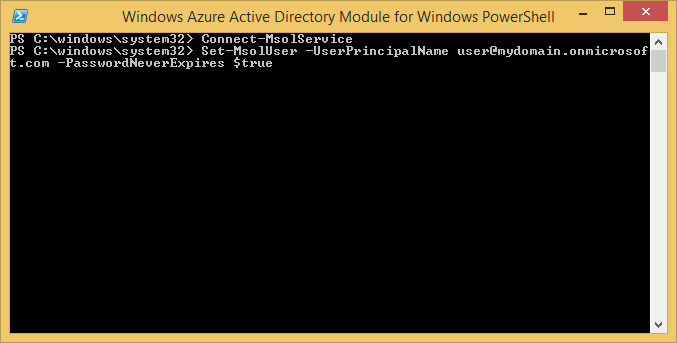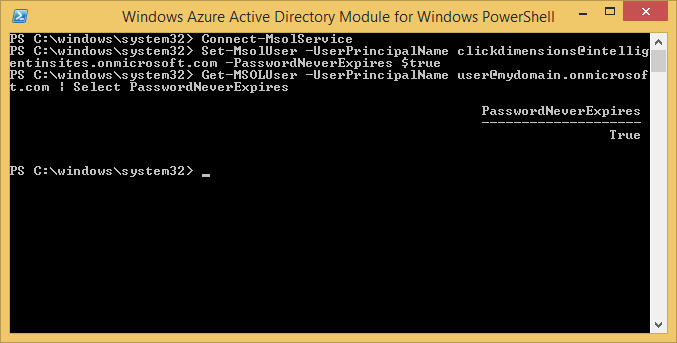In the event you need to set a user account's password to never expire in Office 365's environment (a domain.onmicrosoft.com account for example), here are the steps involved.
Please Note: It is always recommended to set passwords expire at some point rather than never. To extend the default expiration time, rather than set the password to never expire, please see the following Microsoft article: http://office.microsoft.com/en-us/office365-suite-help/set-a-user-s-password-expiration-policy-HA102816546.aspx?CTT=5&origin=HA102816049
- Open a Windows Azure Active Directory Module for Windows PowerShell prompt
- Execute the following command to connect to Office 365's environment
- Enter your administrator credentials to connect to Office 365's environment
- Execute the following command to set the user's password to never expire
- Execute the following command to verify the setting has been applied
Notes: An official article on this process can be found on Microsoft's website: http://office.microsoft.com/en-us/office365-suite-help/set-up-user-passwords-to-never-expire-HA102816049.aspx