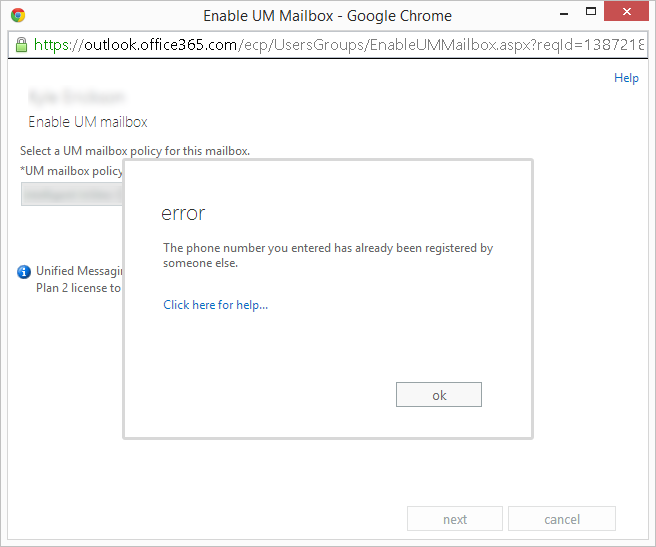Symptom: You receive the following error when trying to enable someone for a Unified Messaging mailbox on Office 365 (Office 365 Admin Portal -> Exchange -> User Account -> Enable Unified Messaging -> Browse for UM mailbox policy).
error
The phone number you entered has already been registered by someone else.
Resolution: This was caused by having a duplicate UM Voicemail box number. You can run the following powershell commands to identify which user has the duplicate number assigned to them.
Set-ExecutionPolicy unrestricted
$Session = New-PSSession -ConfigurationName Microsoft.Exchange -ConnectionUri https://ps.outlook.com/powershell/ -Credential $LiveCred -Authentication Basic -AllowRedirection
Import-PSSession $session
Get-Recipient -ResultSize Unlimited | where{$_.emailaddresses -like "*EUM:*PHONENUMBER*"} | fl displayname,emailaddresses