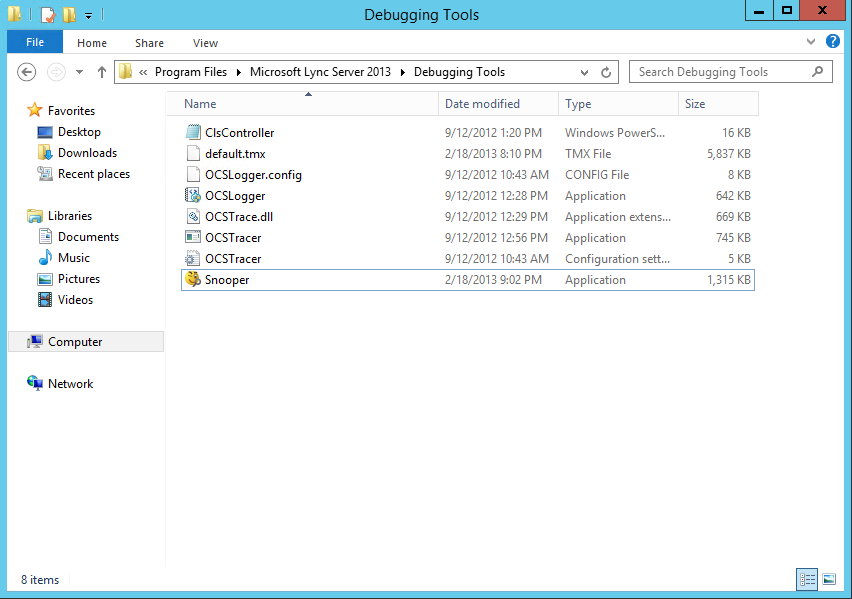After installing Lync 2013 RTM, I noticed that the Lync Logging Tool doesn't exist. As you can see below, when you search for the tool under Server 2012, it is missing from the list of Apps.
Solution:
You can manually grab a copy of the Microsoft Lync Server 2013 Debugging Tools (this includes both OCSLogger.exe and Snooper.exe) from here: http://www.microsoft.com/en-us/download/details.aspx?id=35453
Once installed, you can access the tool by browsing to: C:\Program Files\Microsoft Lync Server 2013\Debugging Tools\OCSLogger.exe