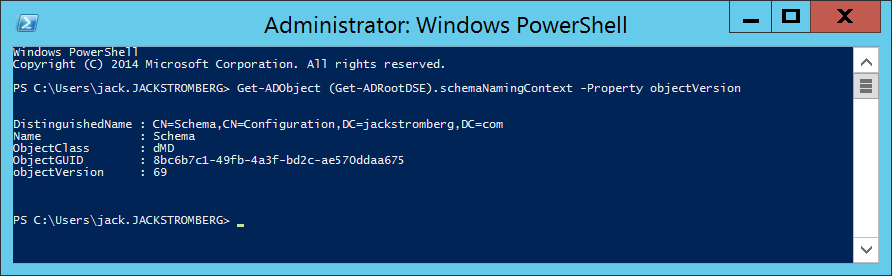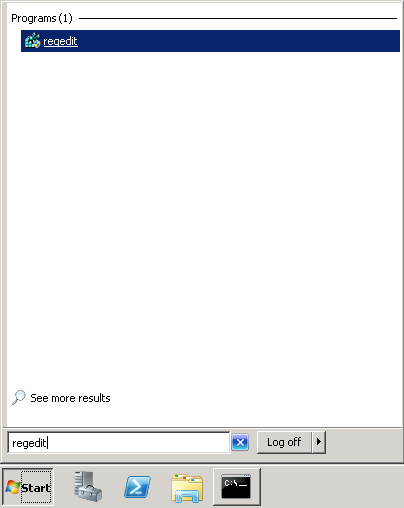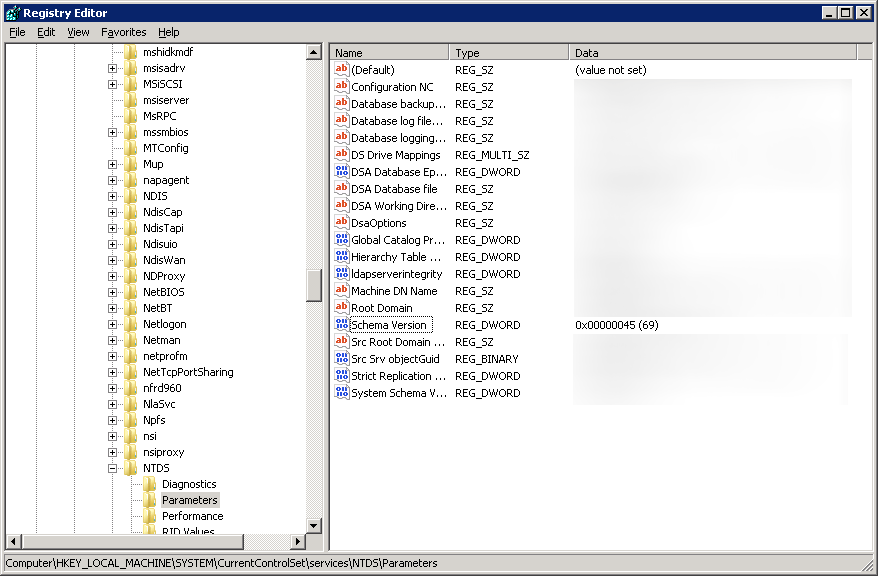Here's the current list of Schema Versions for Active Directory on Windows Server.
| OS | Schema Version |
| Windows 2000 Server | 13 |
| Windows Server 2003 | 30 |
| Windows Server 2003 R2 | 31 |
| Windows Server 2008 | 44 |
| Windows Server 2008 R2 | 47 |
| Windows Server 2012 | 56 |
| Windows Server 2012 R2 | 69 |
| Windows Server 2016 | 87 |
You can validate the current schema version you have in your environment via PowerShell or Registry Editor.
Validate schema version via PowerShell:
Get-ADObject (Get-ADRootDSE).schemaNamingContext -Property objectVersion
In this screenshot, I have ObjectVersion equal to 69, denoting the schema has been extended for AD on Windows Server 2012 R2.