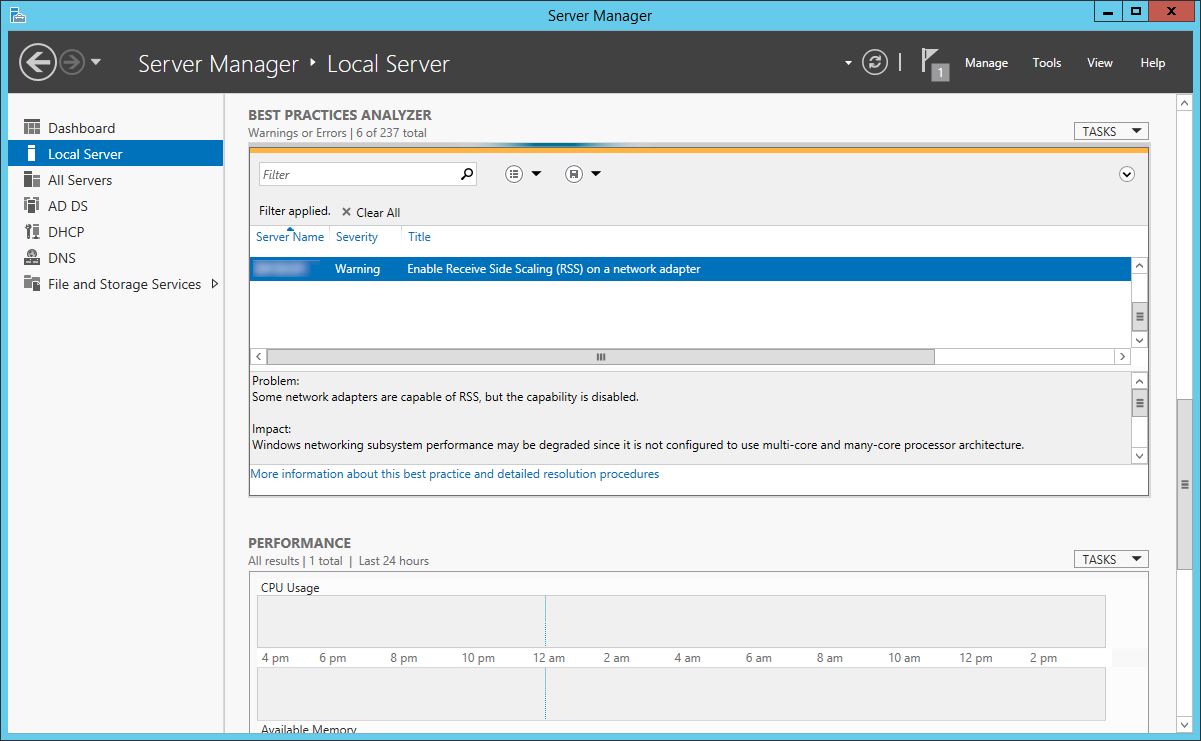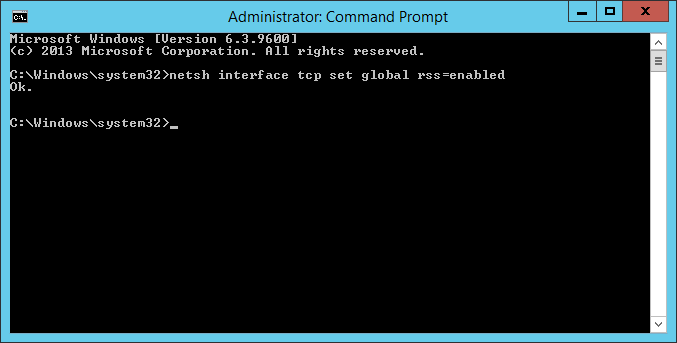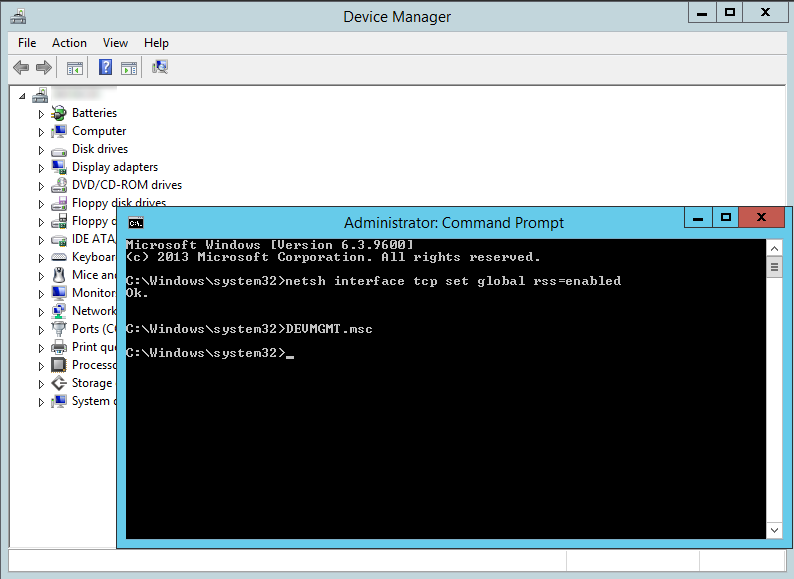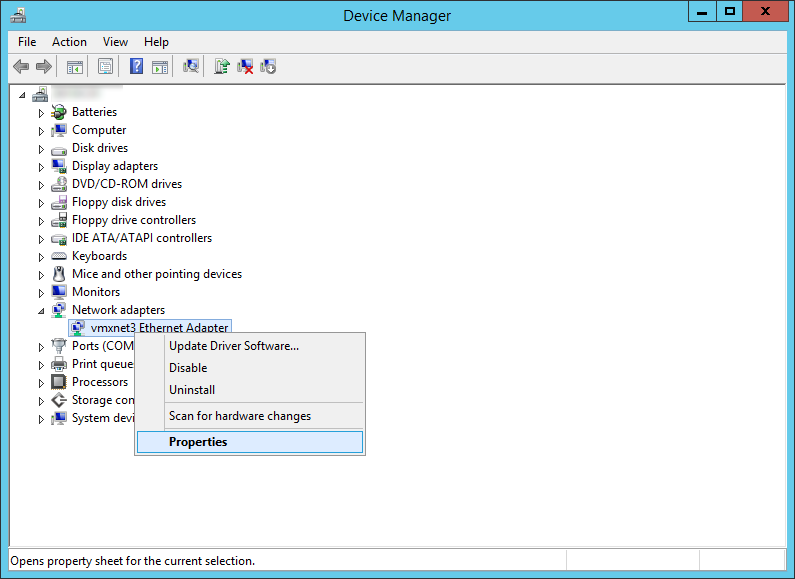Symptom: In Windows Server 2008, Windows Server 2008 R2, Windows Server 2012, and Windows Server 2012 R2 you receive the following Warning when running the Microsoft Best Practices Analyzer.
Severity: Warning
Enable Receive Side Scaling (RSS) on a network adapter
What is Receive Side Scaling (RSS)?
Per Microsoft's website, Virtual Receive-side scaling (RSS) is a feature in Windows Server® 2012 R2 that allows the load from a virtual network adapter to be distributed across multiple virtual processors in a virtual machine.
Solution: Complete the following steps below to enable Receive-side scaling (RSS) on a network adapter.
- Open up an elevated command prompt
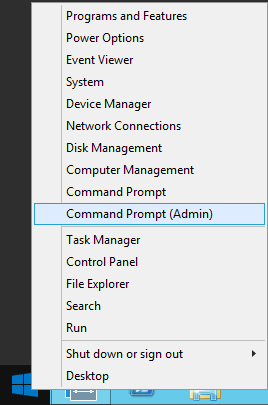
- Execute the following command
- At this point, Receive Side Scaling should be enabled. Optionally, you can verify this in the Windows GUI. Follow the steps below for verification.
Notes:
An official KB article on this issue can be found here: http://technet.microsoft.com/en-us/library/gg162712(v=ws.10).aspx
An official KB article about Receive Side Scaling can be found here: http://technet.microsoft.com/en-us/library/dn383582.aspx