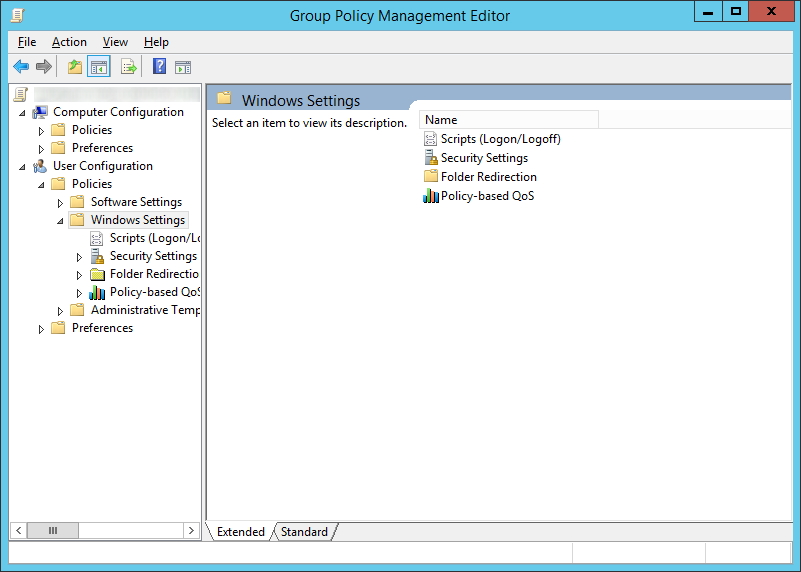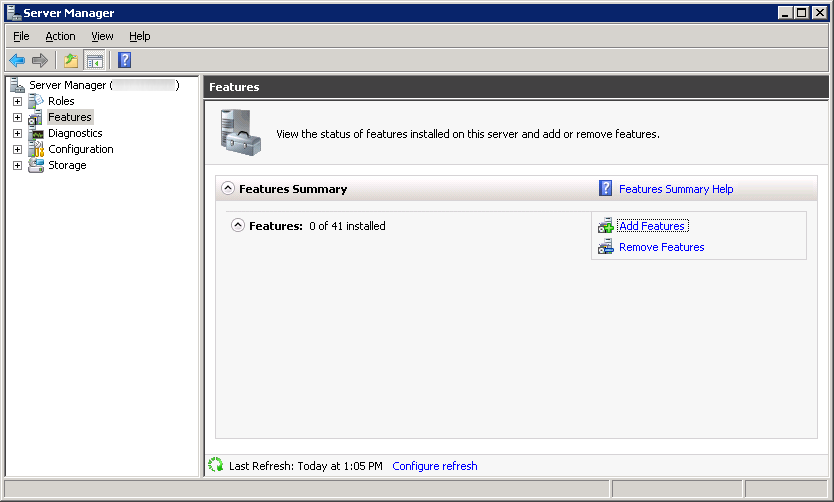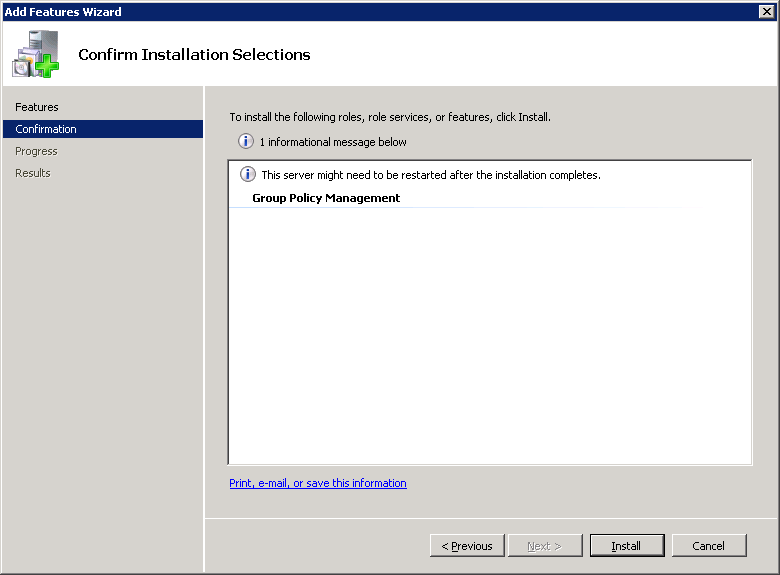Symptom: When navigating to User Configuration - Policies - Windows Settings via Group Policy Management Editor, Internet Explorer Maintenance is missing from the list of configurable policies.
Explanation: Internet Explorer 10 (which is installed by Default on Server 2012 R2) deprecates Internet Explorer Maintenance (IEM) in favor of a more robust tool called Group Policy Preferences. As you can see in the following Microsoft KB article, a link to the Internet Explorer Maintenance policy alternatives can be found here: http://technet.microsoft.com/library/hh846772.aspx
Solution: Remove the old Internet Explorer Maintenance policies and switch over to use Preferences to manage your domain machines. This tutorial will not go into using Preferences, however it will go over removing the Internet Explorer Maintenance policies from your GPO. Since I went ahead and upgraded our environment to Server 2012 R2 I ended up having to configure a new Server 2008 R2 machine. If someone has an easier solution, please let me know in the comments below.
- Login to any member machine of the domain that is running Server 2008 R2 or earlier and does not contain Internet Explorer 10 or greater
- Open up Server Manager

- Install Group Policy Management if it is not installed
- Select Features- > Group Policy management -> Expand your forest -> Expand Domains -> Select your domain -> Right click and Edit... one of your policies
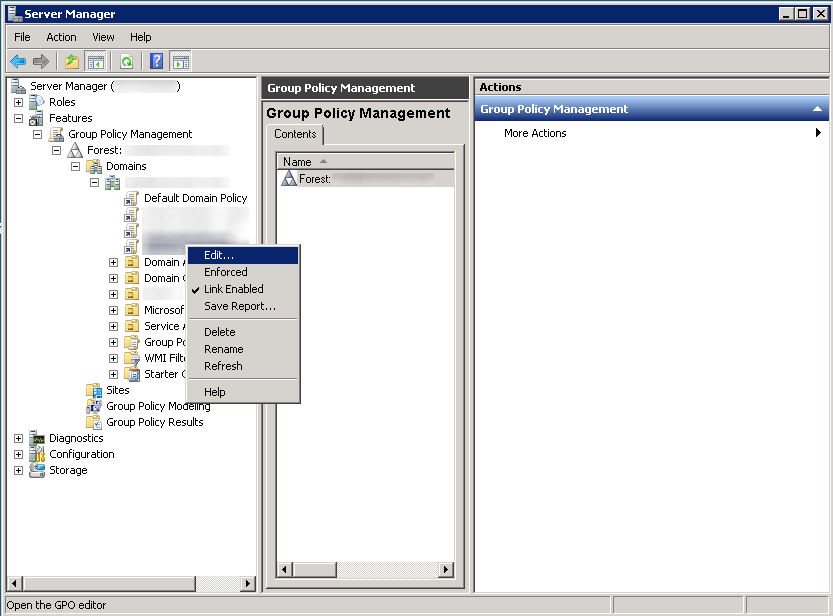
- Expand User Configuration -> Policies -> Software Settings -> Windows Settings and select Internet Explorer Maintenance.
- Right click on Internet Explorer Maintenance and select Reset Browser Settings
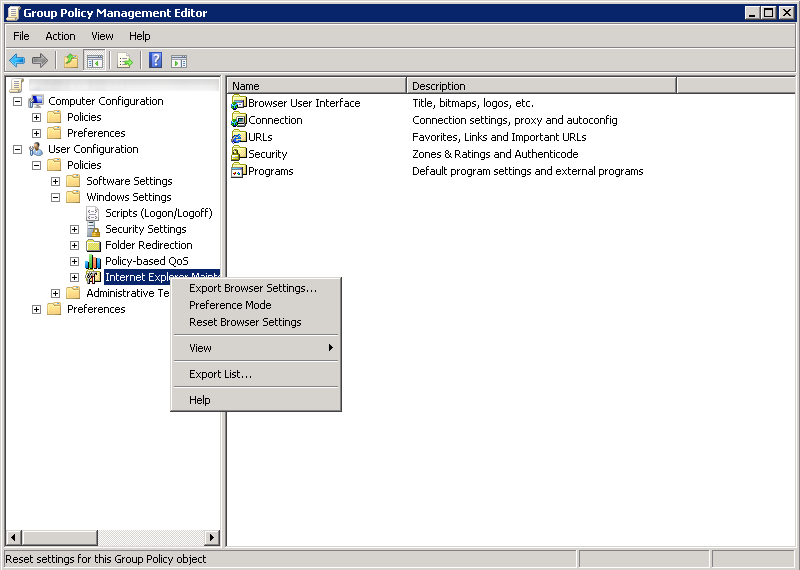
- Click Yes on the Internet Explorer Maintenance dialog box
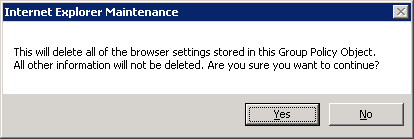
- If all went well, you should now see all of the deprecated Internet Explorer Maintenance policies removed from your Group Policy Object.
Before
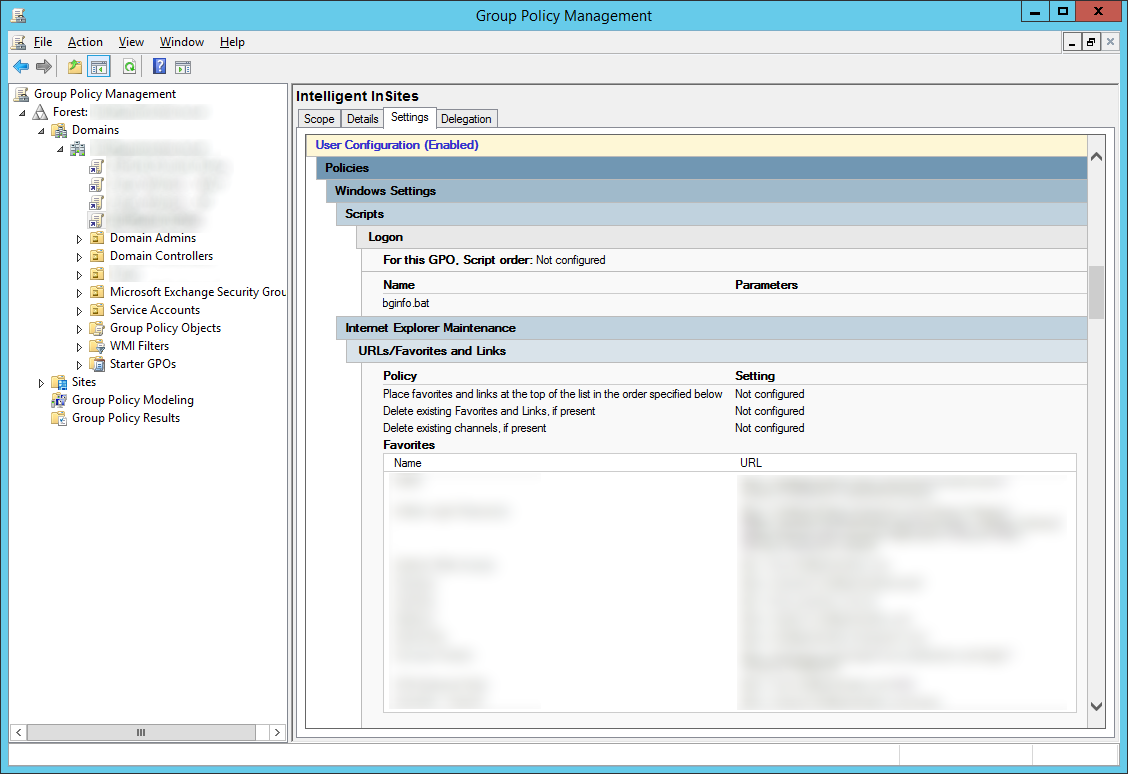
After
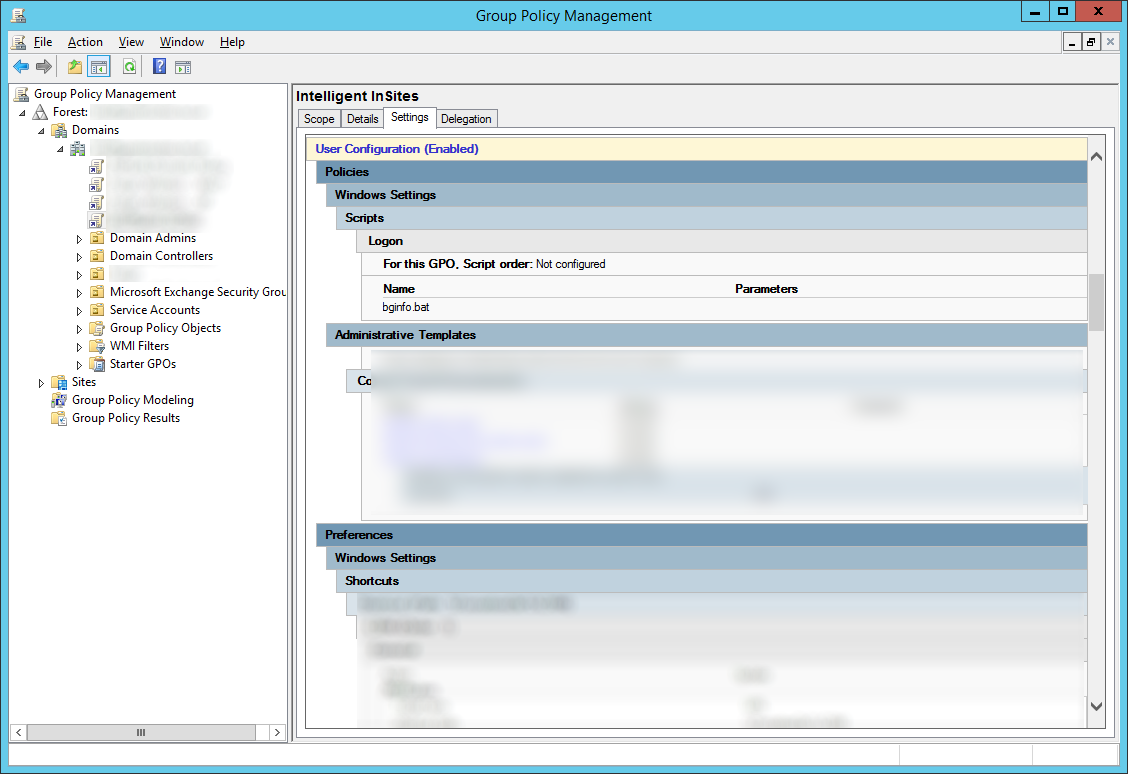
Notes:
Official KB on installed Group Policy Manager: http://technet.microsoft.com/en-us/library/cc725932.aspx
Official KB article on replacements for Internet Explorer Maintenance: http://technet.microsoft.com/en-us/library/jj890998.aspx
Forum post showing frustration over this: http://social.technet.microsoft.com/Forums/windowsserver/en-US/1f6a0d43-e81f-4038-88f6-75d8921fdf82/missing-group-policy-internet-explorer-maintenance?forum=winserver8gen