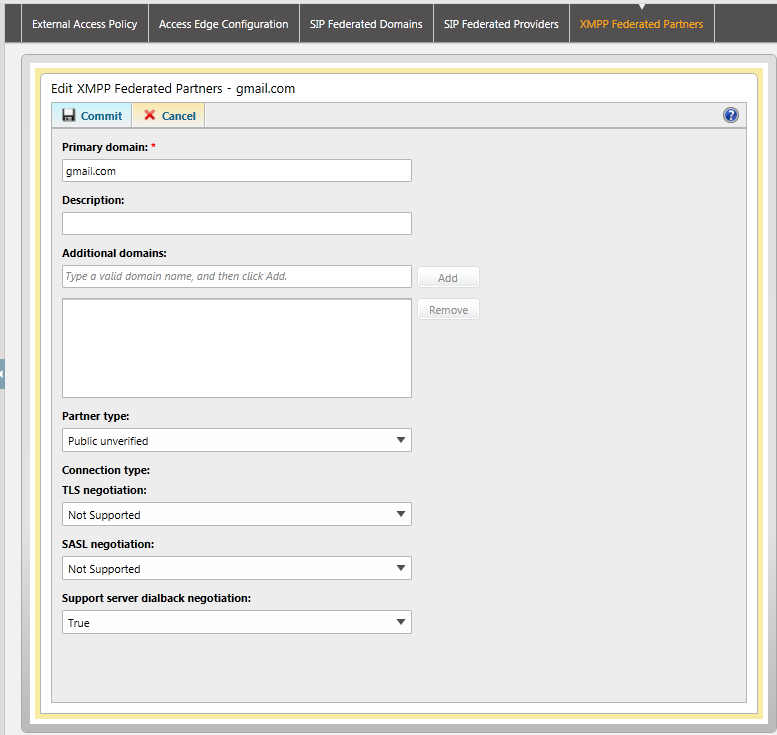Execute the following PowerShell command:
New-CsXmppAllowedPartner gmail.com -TlsNegotiation NotSupported -SaslNegotiation NotSupported -EnableKeepAlive $false -SupportDialbackNegotiation $true
If you don't want to use PowerShell, you can setup the federated partner through CSCP with the following settings:
Error:
The XMPP Translating Gateway Proxy failed to send a stanza to a remote server.
Remote domain: gmail.com
Detail: MS diagnostic code: 32019--------------------------------------Another Event--------------------------------------
The XMPP Translating Gateway Proxy encountered an error communicating with a remote server.
Remote domain: gmail.com
Direction: Outbound
State: STREAM_WaitingForStreamFeatures
Category: Stream
Detail: NotAuthorized
Diagnostic code:32019
Exception:-
Solution:
Both events above have to do with issues hinting at split-dns. Make sure each of your Lync DNS records are pointing to the correct servers. Here are the records I used below (each point to the internal servers as we are configuring a split-dns environment (nothing should have changed on DNS from 2010 to 2013 other than adding the service record _xmpp-server._tcp.mydomain.com to your public and private DNS servers)):
lyncdiscover.mydomain.com (this should point to your lync proxy's address)
sip.mydomain.com (this may be different depending on how you configured it, I have seen a lot of guides use this though -- this should point to your front end servers/pool)
_xmpp-server._tcp.mydomain.com (point to the domain above: sip.mydomain.com) (port 5269, priority 0, weight 0)
_sipfederationtls._tcp.mydomain.com (point to sip.mydomain.com, port 5061, weight 0, priority 0)