Symptom: When running the Microsoft Best Practice Analyzer on Windows Server 2008, Windows Server 2008 R2, Windows Server 2012, or Windows Server 2012 R2, you receive the following recommendation/warning:
Severity: Warning
DNS: The DNS server should have scavenging enabled.
What is DNS scavenging?
Per Microsoft: Scavenging automates the deletion of old records. When scavenging is disabled, these records must be deleted manually or the size of the DNS database can become large and have an adverse effect on performance.
Solution: Complete the following steps below to enable scavenging of DNS records.
- Click Start (right click Start if in Server 2012), and select Run
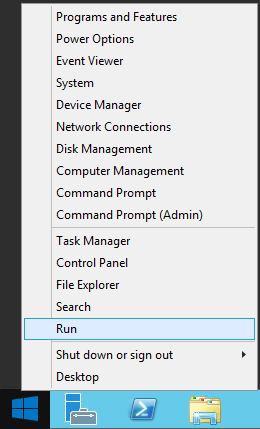
- Type dnsmgmt.msc and click OK
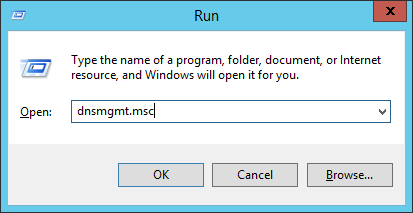
- Right click on your server and select Properties
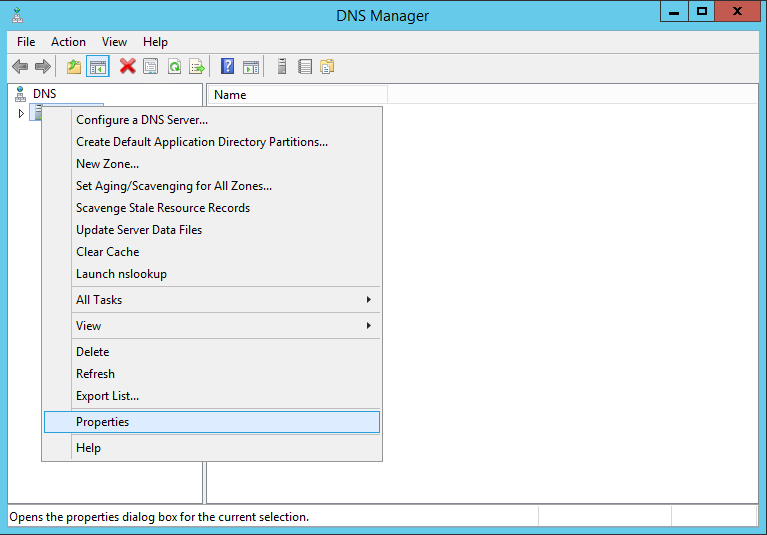
- Click on the Advanced tab and check Enable automatic scavenging of stale records

- Click OK
Notes: The official KB article from Microsoft can be found here: http://technet.microsoft.com/en-us/library/ff807390(v=ws.10).aspx
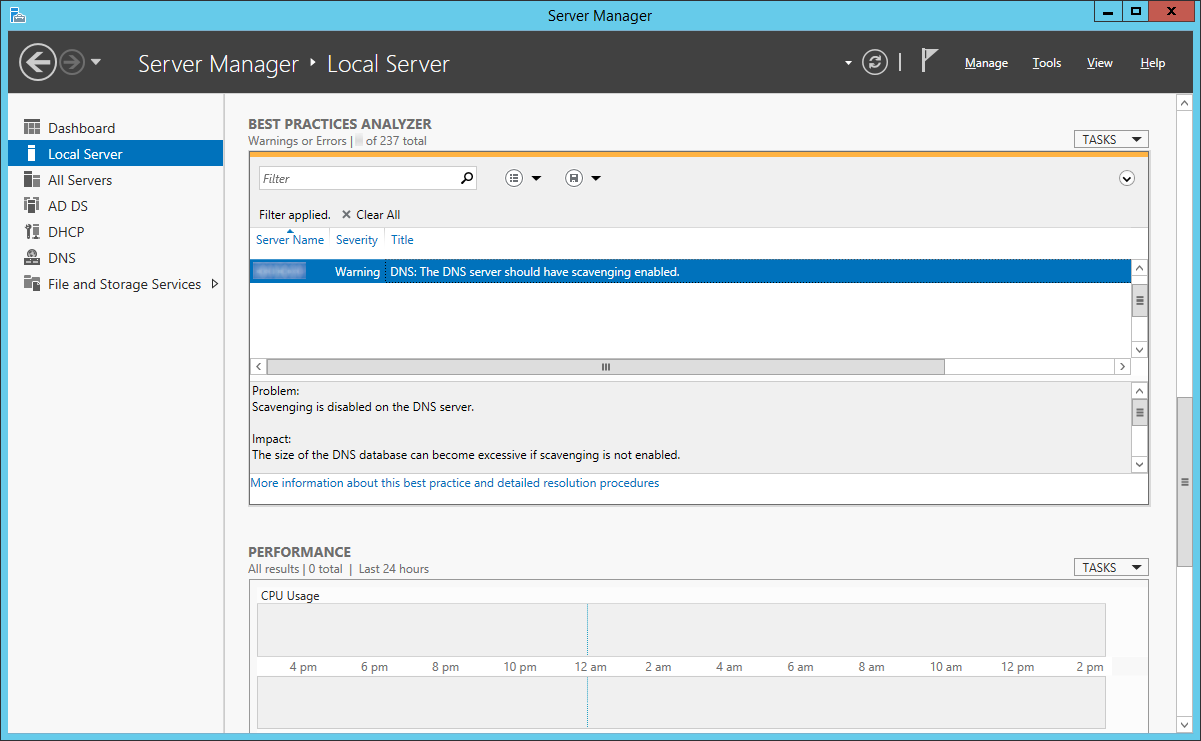
Perfect, thanks.
I'd been looking in the advanced tab and was looking at the check boxes under "Server Options" and didn't notice the check box down the bottom. Just one of those days, i guess.
Thank you.